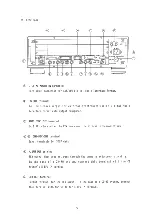5) M.
STOP ( S 4 M i o M
1
S i
0
S
1
F
1 0
F
1
$ / )
Indicates the ending of the melody or data. T h i s also becomes
the s t a r t time of the next track. In the case of normal cutting
and CD-WO u n i n t e r r u p t e d wr i t ing, use the P. STOP f o r the
program a r e a ' s l a s t melody or d a t a stop. I n the case of
incremental w r i t ing, a l s o use the P. STOP f o r the l a s t melody
or data stop.
6) P.STOP
( S % M I O M I S I O S I F I O F I $ / )
In the case of normal c u t t i n g and CD-WO uninterrupted w r i t i n g ,
t h i s indicates the program area' s l a s t melody or data stop and
becomes the s t a r t time of the LEAD-OUT a r e a . I n the case of
incremental w r i t i n g , i t i n d i c a t e s the ending time of the l a s t
melody or data to be added.
When receiving t h i s command, the encoder terminates input.
[ E 6 S 0 5 ]
Control B i t Setting
(Function) Used to set the control b i t for each track.
(Command format)
B
3
~ B
0
s i g n i f i e s the value
0
or
1; B
3
=4/2 CHANNEL; B
2
=
DATA
b i t ;
Bi-COPY
b i t and B
0
=EMPHASIS b i t .
© I n i t a l l y send the f o l l o w i n g command to enter the contro1 b i t
setting mode:
E 6 S 0 5 ! /
© Set the control b i t for the
LEAD-IN
part.
S B
3
B
2
B i B o $ /
© Next, the LEAD-OUT part control b i t should be set.
S B
3
B
2
B i B o $ /
@ Now, set the control b i t f o r each track beginning with the f i r s t
track.
S
B
3
B
2
B
i
B
o
$ /
S B
3
B
2
B i B o $ /
(D F i n a l l y send the command to end the s e t t i n g .
S & /
(Remarks)
CD
When the power i s f i r s t turned ON, a l l s e t t i n g are 0000.
(D When the contro 1 b i t has been s e t , i t does not change
u n t i l i t i s reset.
1 5