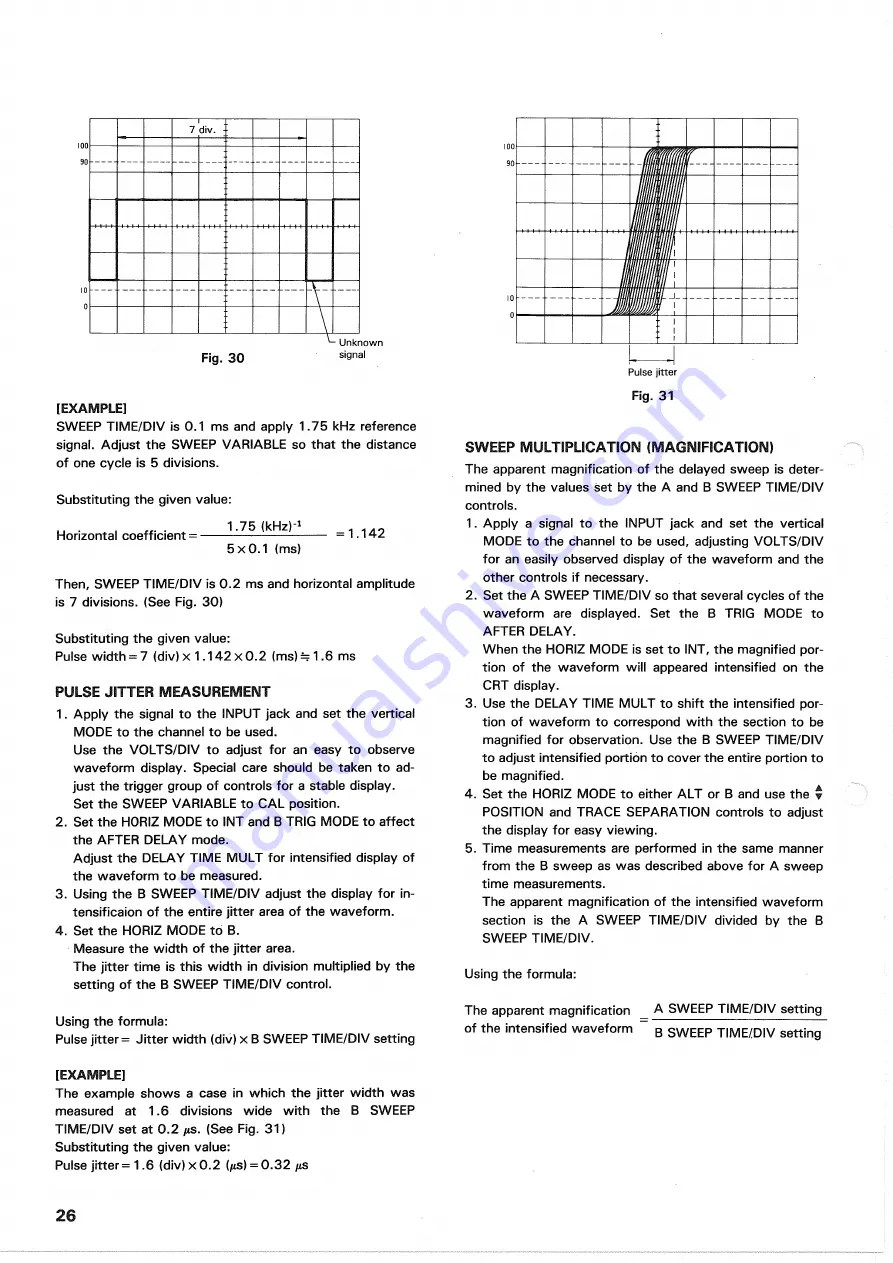
[EXAMPLE]
S W E E P TIME/DIV is 0.1 ms and apply 1.75 kHz reference
signal. Adjust the SWEEP VARIABLE so that the distance
of one cycle is 5 divisions.
Substituting the given value:
u • * , «• • • 1.75 ( k H z )
1
_
1
1
A
9
Horizontal coefficient = - i. i # z
5 x 0 . 1 (ms)
Then, S W E E P TIME/DIV is 0.2 ms and horizontal amplitude
is 7 divisions. (See Fig. 30)
Substituting the given value:
Pulse width = 7 (div)x 1 . 1 4 2 x 0 . 2 (ms) = 1.6 ms
PULSE JITTER MEASUREMENT
1. Apply the signal to the INPUT jack and set the vertical
MODE to the channel to be used.
Use the VOLTS/DIV to adjust for an easy to observe
waveform display. Special care should be taken to ad-
just the trigger group of controls for a stable display.
Set the SWEEP VARIABLE to C A L position.
2. Set the HORIZ MODE to INT and B TRIG MODE to affect
the A F T E R DELAY mode.
Adjust the DELAY TIME MULT for intensified display of
the waveform to be measured.
3. Using the B S W E E P TIME/DIV adjust the display for in-
tensificaion of the entire jitter area of the waveform.
4. Set the HORIZ MODE to B.
Measure the width of the jitter area.
The jitter time is this width in division multiplied by the
setting of the B S W E E P TIME/DIV control.
Using the formula:
Pulse jitter = Jitter width (div) x B S W E E P TIME/DIV setting
Pulse jitter
SWEEP MULTIPLICATION (MAGNIFICATION)
The apparent magnification of the delayed sweep is deter-
mined by the values set by the A and B SWEEP TIME/DIV
controls.
1. Apply a signal to the INPUT jack and set the vertical
MODE to the channel to be used, adjusting VOLTS/DIV
for an easily observed display of the waveform and the
other controls if necessary.
2. Set the A SWEEP TIME/DIV so that several cycles of the
waveform are displayed. Set the B TRIG MODE to
AFTER DELAY.
When the HORIZ MODE is set to INT, the magnified por-
tion of the waveform will appeared intensified on the
CRT display.
3. Use the DELAY TIME MULT to shift the intensified por-
tion of waveform to correspond with the section to be
magnified for observation. Use the B SWEEP TIME/DIV
to adjust intensified portion to cover the entire portion to
be magnified.
4. Set the HORIZ MODE to either A L T or B and use the •
POSITION and T R A C E SEPARATION controls to adjust
the display for easy viewing.
5. Time measurements are performed in the same manner
from the B sweep as w a s described above for A sweep
time measurements.
The apparent magnification of the intensified waveform
section is the A SWEEP TIME/DIV divided by the B
SWEEP TIME/DIV.
Using the formula:
The apparent magnification _ A S W E E P TIME/DIV setting
of the intensified waveform
B
SWEEP TIME/DIV setting
[EXAMPLE]
The example shows a case in which the jitter width was
measured at 1.6 divisions wide with the B SWEEP
TIME/DIV set at 0.2 /ts. (See Fig. 31)
Substituting the given value:
Pulse jitter = 1 . 6 (div) x 0.2 (/is) = 0 . 3 2 (is
2 6
Fig. 3 0
Unknown
signal
Fig. 31
Содержание CS-1045
Страница 34: ...MEMO 3 4 ...










































