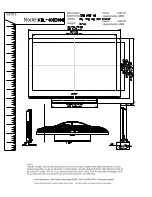Removing the Inverter Board
1. Remove the HDD.
2. Remove the motherboard tray.
3. Remove the EMI cover.
4. Disconnect the cables (3).
5. Remove the screws (2).
Cable (1)
Cable (1)
Cable (1)
Screw (1)
Screw (1)
oard
1. Remove the HDD.
2. Remove the motherboard tray.
3. Remove the EMI cover.
Removing the Touch B
27
Содержание K875
Страница 1: ...K875 Hardware Service Guide 2006 November V1 1...
Страница 11: ...Chapter 3 Troubleshooting 11...
Страница 12: ...Power Circuit Troubleshooting 12...
Страница 13: ...LCD Panel Troubleshooting 13...
Страница 14: ...Peripheral Troubleshooting 14...
Страница 15: ...Other Function Troubleshooting 15...
Страница 16: ...Touch Screen Troubleshooting 16...
Страница 20: ...2 Remove the HDD door Remove the HDD by pulling on the tag 3 Disconnect the HDD cable 1 4 HDD cable 1 20...
Страница 22: ...4 Remove the Motherboard tray 1 Removing the CPU 1 Disconnect the fan cable Fan Cable 1 22...