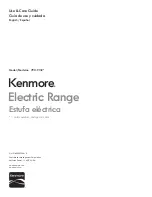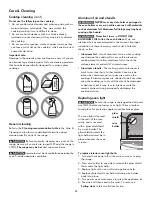14
For satisfactory use of your oven, become familiar with the various pad features and functions of the oven as described below.
Oven Control Features
Oven control keypads
Function indicator
lights -
These
indicator lights
located above the
key pad will glow
when that function is
active.
OVEN
PREHEAT
Bake
Broil
Warm &
Hold
Cook
Time
Delay
Start
Timer
Set/Off
Steam
Clean
STOP
Setting Clock
When the appliance is first powered up or when the power
supply to the appliance has been interrupted, 12:00 will
flash in the display. The time of day must first be set before
operating the oven.
To set the clock:
1. Press
key pad once (do not hold key pad down).
2. Within 5 seconds, press and continue pressing the
or
key pad until the correct time of day appears
in the display. Release key pad.
1. Press
key pad once to set the selected time.
Important note:
The time of day cannot be changed when the oven is set
for cooking.
Setting silent or audible control mode
The oven control is factory preset with audible tones active.
The control may be programmed for silent operation or
with normal audible tones.
To block the control from sounding when any key pad is
pressed, press and hold
Delay Start
key pad until the
control beeps once (about 6 seconds).
To return to the audible control mode, press and hold
Delay Start
key pad until the control beeps once (about 6
seconds).
Setting Oven Controls
8.
PREHEAT indicator light
- The PREHEAT light will glow
when the oven is first set for cooking and remain on until
the oven reaches the set temperature.
9.
Up / Down
arrow key pads - Use with the function key
pads to accept settings and to adjust temperature and
times.
10.
Bake
- Use to select Bake function.
11.
Broil -
Use to select variable broil function.
12.
STOP
- Use to cancel any active oven function except
clock or timer.
13.
Warm & Hold
- Use to select Warm & Hold function.
1.
Oven Light
- Use to turn oven light on and off.
2.
Clock -
Use to set the time of day.
3.
Cook Time
- Use Cook Time key pad when adding any
Cook Time instructions.
4.
Steam Clean
- Use to begin a Steam Clean cycle.
5.
Timer Set/Off
- Use to set or cancel the timer. Timer
Set/Off is used to set the continuous bake feature.
6.
Delay Start
- Use with Bake and Select Clean functions
to program a delay start bake or delay start self-
cleaning cycle.
7.
OVEN indicator light
- The OVEN light will glow each
time the oven turns on to maintain the set oven
temperature.
1
2
3
5
8
6
7
9
4
10
11
12
13
9