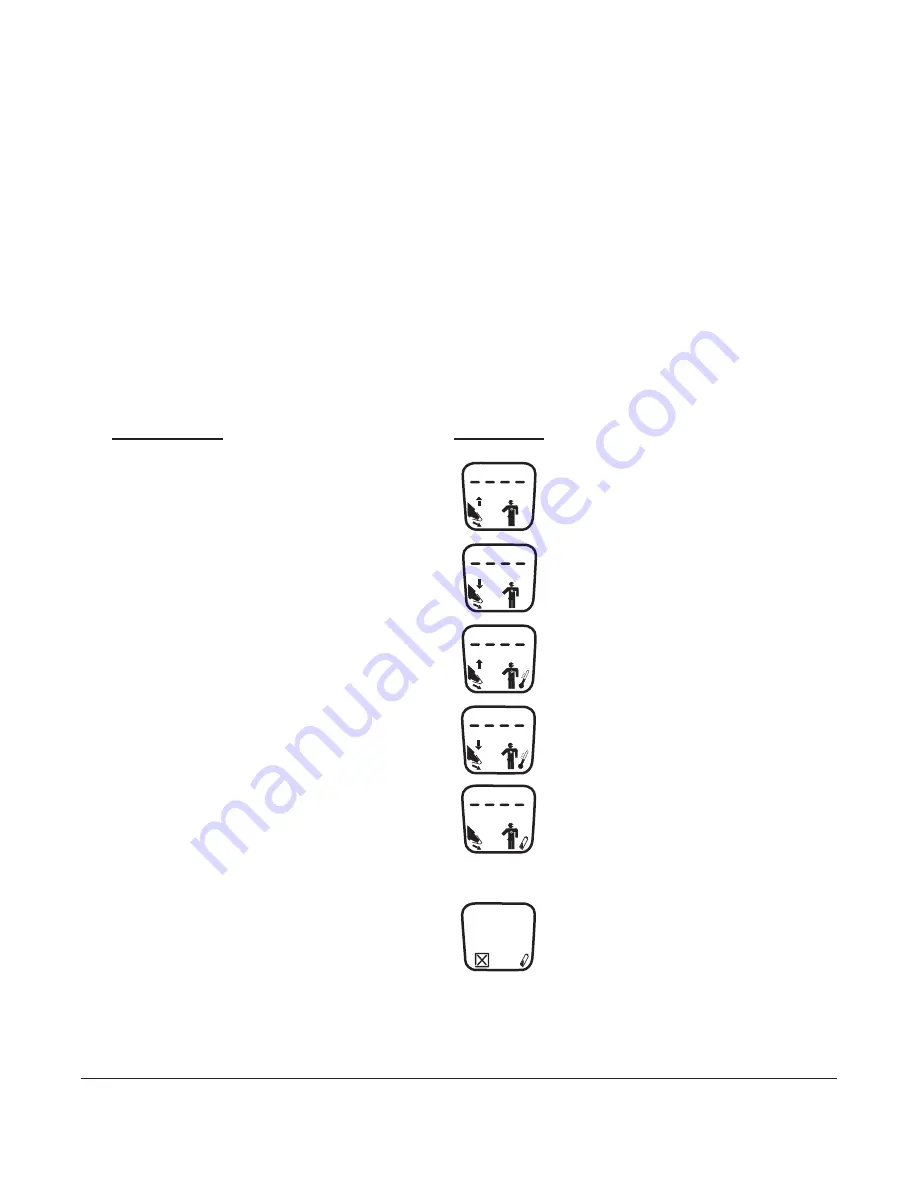
GENIUS
™
2
6
Infrared Tympanic Electronic Thermometer
Pulse Timer Mode
1. Press and hold the timer button to enter Timer mode. Press again to start the timer. The timer will run from 0 to 60 seconds.
2. The thermometer will issue a single beep at 15 seconds, a dual beep at 30 seconds, a triple beep at 45 seconds, and four beeps at 60 seconds.
3. Pressing the timer button at any point during the timer function will return the thermometer to “off“ mode.
4. At the end of the 60 seconds, the thermometer will wait two seconds and then enter sleep mode.
5. Return the thermometer to base for storage.
Thermometer Display Icons and Alarms
Thermometer operation is communicated to the user via the LCD display and an audible device contained inside the thermometer
case. After the probe cover is installed or the batteries have been changed, the thermometer will perform a system reset. The
thermometer will perform an internal test to verify that the system components are functioning properly.
����������������
�
�
�
������������������
�
�
�
�
�
��
���
�����������������������������������������
�
�����������������������������������������
�
�
����������������������������������������
����������������������������������������
������������
������������
��
���
���
���
��
���
������������������������������������������������
�������������������������������������������������
�������������������������������������������������������
��������������������������������������������������
����������������������������������������������
�����������������������������������
���������������������������������������������������
��������������������������������������������������
����������������������������������������������������
�����������������������������������������������������
�������������������������������������������


































