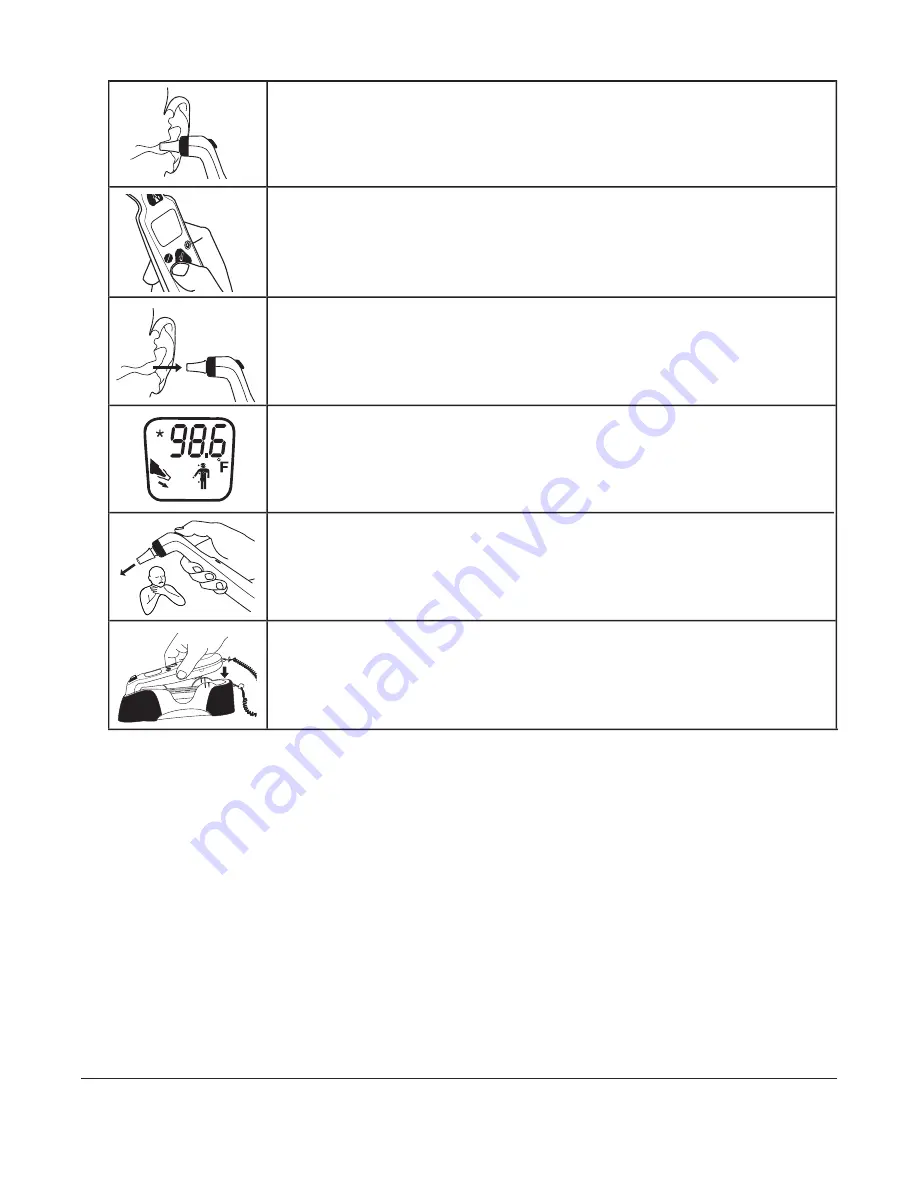
GENIUS
™
2
5
Infrared Tympanic Electronic Thermometer
5. Place the probe in the ear canal and seal the opening with the probe tip. For consistent
results, ensure that the probe shaft is aligned with the ear canal.
6. Press and release the scan button.
7. Remove the probe from the ear as soon as the triple beep is heard.
8. The patient temperature and the probe eject icons will be displayed.
9. Press the eject button to eject the probe cover.
10. Return the thermometer to base for storage.
Temperature Recall
After a temperature has been acquired, the thermometer will enter “off“ mode after approximately 10 seconds. The temperature can
be recalled by pressing and releasing the scan button or by pressing and holding the °C/°F button.
Temperature Display - Toggle °C or °F
When a temperature is in the display, the user may press and hold the °C/°F button to toggle between degrees Celsius and degrees Fahrenheit.
Sleep Mode
The GENIUS 2 Thermometer enters sleep mode after 30-40 seconds of non-use. To wake up the thermometer, eject the attached
probe cover and/or install a new probe cover. This energy conserving function optimizes battery life.
� � � �
��
�
�
















