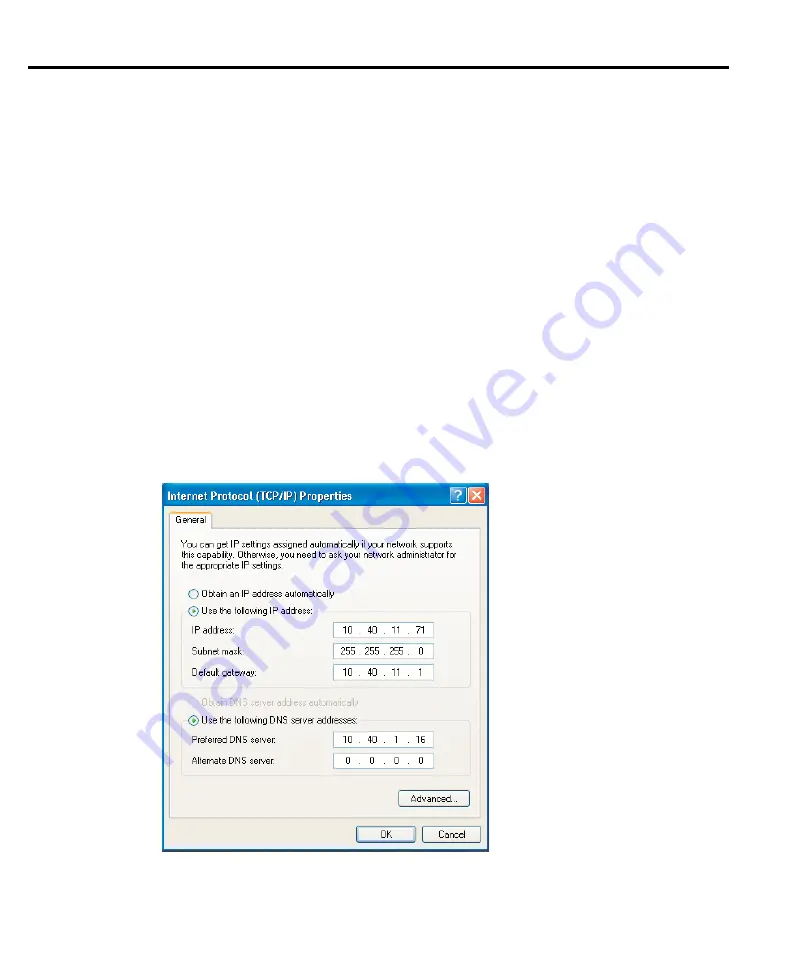
3-14
Configuring TCP/IP addresses
Model 2701 Instrument Networking Instruction Manual
Configuration in Windows XP
Refer to
1.
Click on the Windows Start button.
2.
Select Network and click Internet Connections.
3.
Under “or pick a control panel icon”, select Network Connections.
4.
Right Click on “Local area connection” and select Properties.
5.
In the General tab window, you should have the TCP/IP protocol listed and selected. If
not, click on Install, then select Protocol, and click Add.
6.
Select the TCP/IP protocol, then click Install.
7.
Go back to the General tab window, select the TCP/IP protocol and click on Properties.
8.
Select “Use the Following IP Address,” then enter the IP address and Subnet mask for
your network (
).
9.
The Default Gateway and the DNS settings could be needed when connecting to a cor-
porate network. For an isolated network, these settings are not used.
10.
Follow the instructions on the screen and reboot as necessary.
Figure 3-7
Windows XP network configuration window
Содержание 2701
Страница 8: ...1 Introduction...
Страница 13: ...2 NetworkConnection...
Страница 21: ...3 ConfiguringTCP IPaddresses...
Страница 37: ...4 SoftwareandDrivers...
Страница 54: ...A Cablediagrams...






























