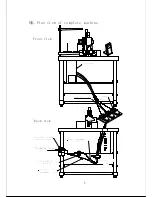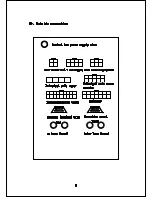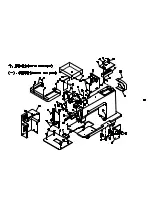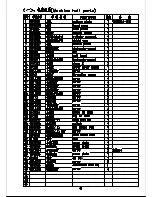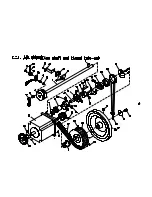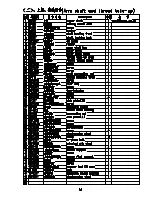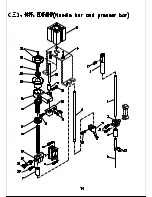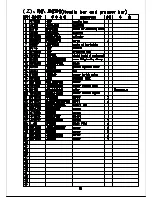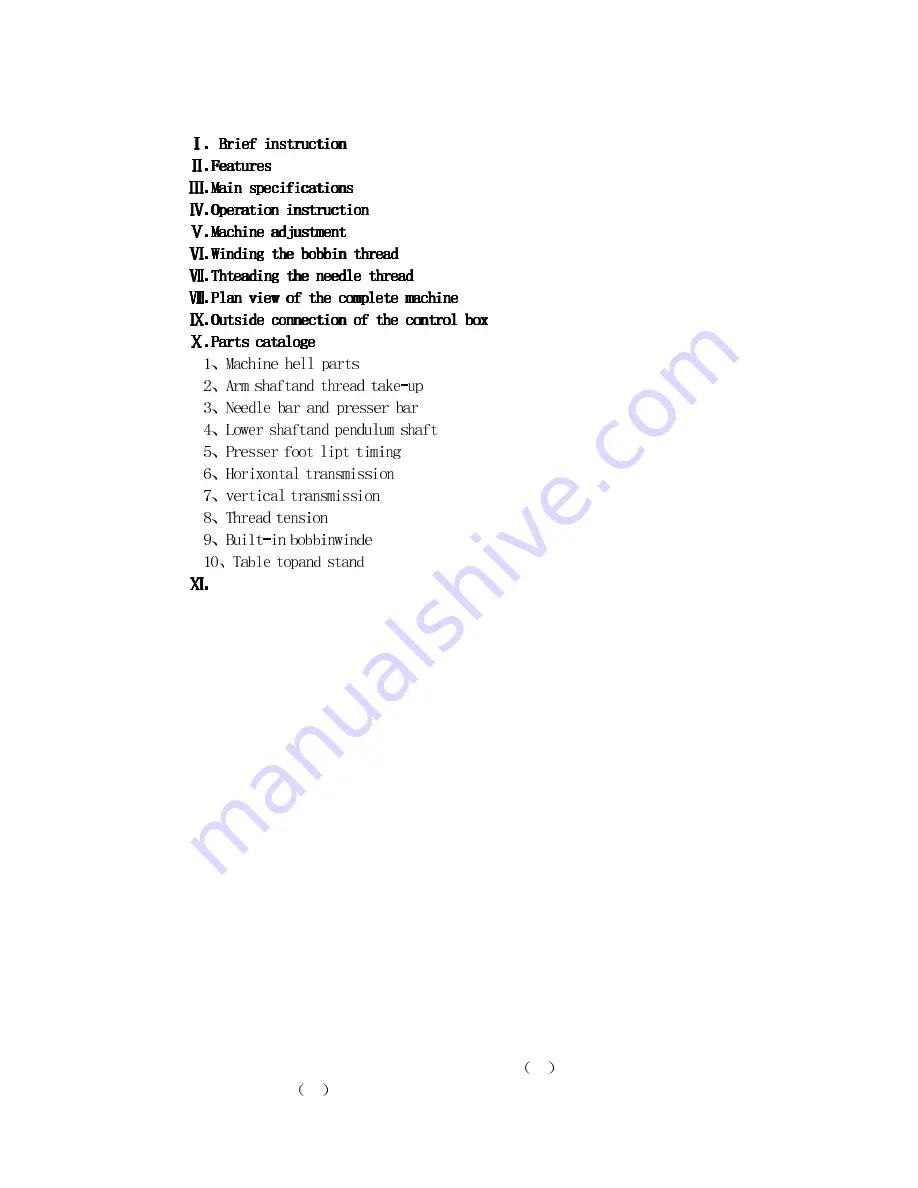
1
!"#$%#$&
!"#$%#$&
!"#$%#$&
!"#$%#$&''''
………………………………………………………………………………...3
…………………………………………………………………………………………….3
……………………………………………………………………………...3
……………………………………………………………………………3
………………………………………………………………………………..4
……………………………………………………………………....6
……………………………………………………………………7
……………………………………………………………8
………………………………………………………9
…………………………………………………………………………………….10
…………………………………………………………………………….10
…………………………………………………………………12
………………………………………………………………….14
………………………………………………………………16
……………………………………………………………………..18
………………………………………………………………………20
…………………………………………………………………………22
…………………………………………………………………………………..24
…………………………………………………………………………..26
………………………………………………………………………… 28
Control Box Operation Instruction
……………………………………………………………30
1 Control box hardware specifications......................................................................................................... 30
1.1
Power specification....................................................................................................................... 30
1.2
Replace the fuse ............................................................................................................................ 30
1.3
X/Y origin detector ....................................................................................................................... 30
1.4
Motors installation ........................................................................................................................ 30
1.5
Inner structure of the Control Box ................................................................................................ 31
2 Operation of the Sewing Machine ............................................................................................................ 32
2.1
Keys Description........................................................................................................................... 32
2.2
Adjusting zero position ................................................................................................................. 34
2.2.1
Adjusting the position of the induction rion for the sensor of the needle upper position....34
2.3
Basic operation.............................................................................................................................. 35
2.4
Transfering patterns by a USB disk .............................................................................................. 38
2.5
Adjusting system parameters ........................................................................................................ 39
3 Pattern Inputing......................................................................................................................................... 40
3.1
Create a new pattern...................................................................................................................... 40
3.2
Modify an existing pattern ............................................................................................................ 47
3.3
Input select key ............................................................................................................................. 48
3.4
Pattern input key ........................................................................................................................... 49
3.5
Section moving, rotation and copy ............................................................................................... 50
3.6
Pattern for non-stitch feeding........................................................................................................ 51
3.7
Inserting stitch quickly.................................................................................................................. 52
3.8
Translation of the pattern/Change pattern center F1
.............................................................. 53
3.9
Re-Curve F2 ........................................................................................................................... 53
Содержание GA204-107
Страница 1: ...BT 11020 RP TB PARTS INSTRUCTION MANUAL...
Страница 8: ...00 1 2 3 4 5 2 50 054 5 652257 5 58 9 5 4 4 57 22 4 5 3 257...
Страница 9: ......
Страница 10: ...0 1 2 3 4 2 3 4 3 5 6 503 7 3 4 8 3 9 9 2 5 5 0 0 5 0 5 5 3...
Страница 11: ......
Страница 12: ......
Страница 13: ......
Страница 14: ......
Страница 15: ......
Страница 16: ......
Страница 17: ......
Страница 18: ......
Страница 19: ......
Страница 20: ......
Страница 21: ......
Страница 22: ......
Страница 23: ......
Страница 24: ......
Страница 25: ......
Страница 26: ......
Страница 27: ......
Страница 28: ......
Страница 29: ......
Страница 30: ......
Страница 31: ......
Страница 32: ......
Страница 33: ......
Страница 34: ......