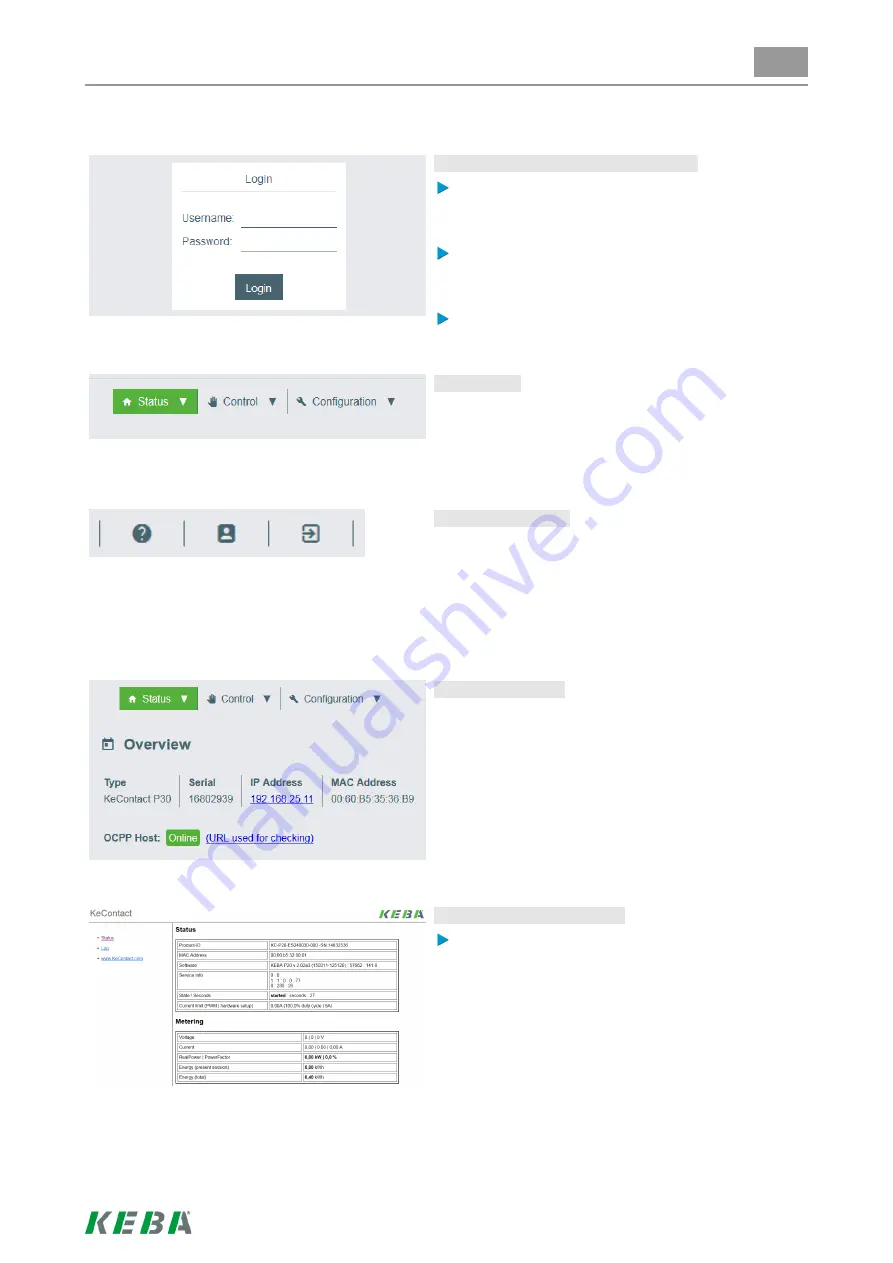
Configuration with web interface
55/68
6
Configuration with web interface
Accessing the web interface / Login
In the address line of your Internet browser, enter
the IP address or the DNS name of the charging
station. Example:
http://192.168.25.11
Enter the login data for the first login:
User:
admin
Password:
Serial number of the charging station
After the first login, the password must be changed.
Main menu
●
Status
(System overview)
●
Control
(Software update, data logging)
●
Configuration
Program symbols
●
Help (opening of the manual)
●
User (changing of the password)
●
Logout
6.1
Menu - Status
System overview
●
Type
●
Serial number
●
IP address
●
MAC address
●
Status of the OCPP host connection
Web interface (simplified)
In the system overview you can click on the
IP ad-
dress
, in order to open the simplified web interface
for further status information.
en
Содержание KeContact P30 x series
Страница 1: ...KeContact P30 x series Configuration manual Konfigurationshandbuch Configuration manual ...
Страница 3: ...3 68 Language Deutsch 5 English 36 en ...
Страница 4: ......
Страница 35: ......
Страница 66: ......
Страница 67: ... Page left blank ...
Страница 68: ...www kecontact com ...














































