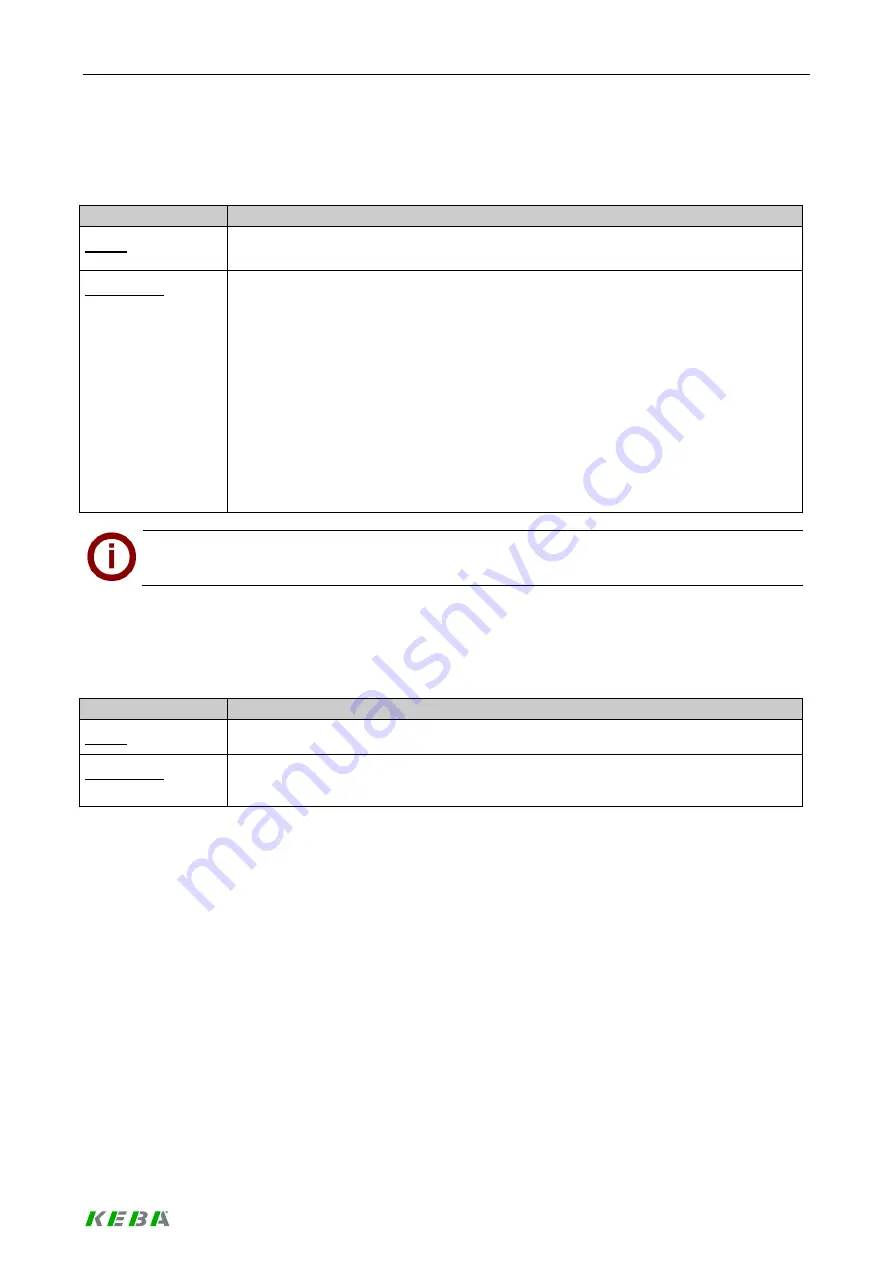
UDP commands
11 / 12
2.9
UDP command “output”
UDP command:
output [n]
Reply:
"TCH-OK :done"
Description:
[n]
= Is the output state of the relay terminal X2 under the connector panel cover
of the charging station (binary value).
0 = open
1 = closed
>=10 = Pulse output with the specified number of pulses (pulses / kWh)
and is stored in the EEPROM; reasonably usable up to 150.
The answer TCH-OK confirms only the receiving of the command and not the cor-
rectness of the value.
Values between 2 and 9 are not answered (reserved functions). Invalid values (e.g.
letters) are leading to a deactivation of the relay.
The correct reception can be verified using the proper report.
Note
The controllability is only available if the default function of the output is not activated via the DIP-
switch DSW1.2.
2.10
UDP command “unlock”
UDP command:
unlock
Reply:
"TCH-OK :done"
Description:
For this command you have to stop the charging process first. For this, please use
the command „ena 0“. Afterwards you can unlock the socket.
Содержание KeContact P20
Страница 1: ...KeContact P20 Charging station UDP Programmers Guide V 3 00 Original manual...
Страница 12: ......






























