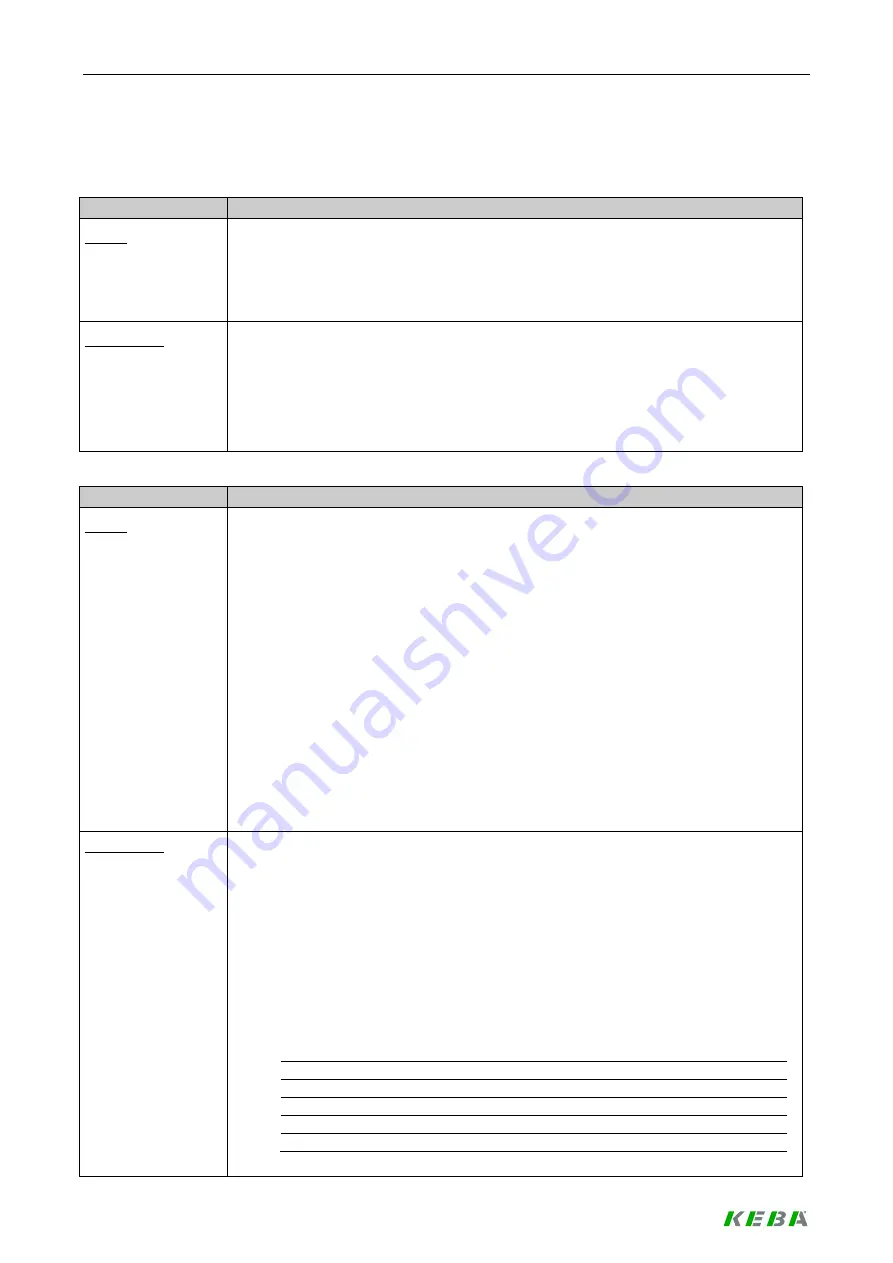
UDP commands
8 / 12
2.6
UDP command „report“
UDP command:
report 1
Reply:
{
"ID": "1",
"Product": "KC-P20-ES240010-000 ",
"Serial": "15017355",
"Firmware":"KEBA P20 v 2.01m11 (140610-073512)"
}
Description:
"ID"
= ID of the retrieved report.
"Product-ID"
= Model name (variant)
"Serial”
= Serial number
"Firmware"
= Firmware version
"COM-
module” = Communication module is installed
"Sec"
= Current system clock since restart of the charging station.
UDP command:
report 2
Reply:
{
"ID": "2",
"State": 2,
"Error1": 99,
"Error2": 99,
"Plug": 1,
"Enable sys": 1,
"Enable user": 1,
"Max curr": 32000,
"Max curr %": 1000,
"Curr HW": 32000,
"Curr user": 63000,
"Curr FS": 63000,
"Tmo FS": 0,
"Output": 0,
"Input": 0,
"Serial": "15017355",
"Sec": 4294967296,
}
Description:
"ID"
= ID of the retrieved report.
"State" = Current state of the charging station
0 : starting
1 : not ready for charging; e.g. unplugged, X1 or "ena" not enabled,
RFID not enabled,.....
2 : ready for charging; waiting for EV charging request (S2)
3 : charging
4 : error
5 : authorization rejected
"Error 1" = Detail code for state 4; exceptions see FAQ on www.kecontact.com
"Error 2" = Detail code for state 4 exception #6 see FAQ on www.kecontact.com
"Plug" = Current condition of the loading connection
0
unplugged
1
plugged on charging station
3
plugged on charging station
plug locked
5
plugged on charging station
plugged on EV
7
plugged on charging station
plug locked
plugged on EV
"Enable sys"
= Enable state for charging (contains Enable input, RFID, UDP,..).
Содержание KeContact P20
Страница 1: ...KeContact P20 Charging station UDP Programmers Guide V 3 00 Original manual...
Страница 12: ......






























