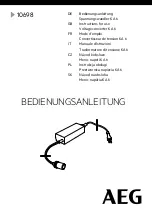16
Operation of the Unit
4
Operation of the Unit
4.1 Operation Accessories
4.1.1 With HSP5 cable and without operator
A special cable (part number 00.F5.0C0-0010) is necessary for the control of the KEB
COMBIVERT without operator. It is connected between the HSP5-interface X4A and a
serial RS232-PC-interface (COM1 or COM2). The operation takes place via the PC-pro-
gram COMBIVIS.
The HSP5-cable has an integrated level converter. The connection of a serial standard
cable would destroy the PC-interface.
4.1.2 Digital operator (part number 00.F5.060-1000)
As an accessory for the local operation of the KEB COMBIVERT F5 an operator is available.
To prevent malfunctions, the inverter must be brought into nOP status before connecting
/ disconnecting the operator (open control release). When starting the inverter, it is always
started with the last stored values or the factory setting.
4.1.3 Interface operator (part number 00.F5.060-2000)
The interface operator corresponds to the functional range of the digital operator. However,
it is enhanced by a serial RS232/485-interface.
A RS232-cable is needed to connect the interface operator with the PC. The assignment
is represented on the following page.
ANTRIEBSTECHNIK
START
STOP
FUNC.
SPEED
ENTER
F/R
ANTRIEBSTECHNIK
5
4
3
2
1
9
8
7
6
5-digit LED display
Operating / Error display
Normal "LED on"
Error "LED blinks"
Double function keyboard
RS232/RS485
(only 00.F5.060-2000)
Interface control
BUS-Operation "LED on"
(only 00.F5.060-2000)
PIN RS485 Signal Meaning
1
-
-
reserved
2
-
TxD
Transmission signal/RS232
3
-
RxD
Receive signal/RS232
4
A’
RxD-A Receive signal A/RS485
5
B’
RxD-B Receive signal B/RS485
6
-
VP
Supply voltage-Plus +5V (I
max
=10mA)
7
C/C’ DGND Data reference potential
8
A’
TxD-A Transmission signal A/RS485
9
B’
TxD-B Transmission signal B/RS485
Содержание COMBIVERT F5 Servo
Страница 1: ...C O M B I V E R T 00 F5 SEM KA01 11 2004 Installation Guideline C GB A Housing...
Страница 25: ...25...
Страница 26: ...26...
Страница 27: ......