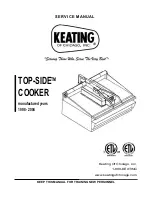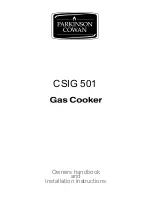|
keatingofchicago.com
8
THERMOSTAT REPLACEMENT KIT PART #057138) MOUNTING AND WIRING INSTRUCTIONS
New Thermostat Mounting and Wiring Instructions
1. After removing the old thermostat, drill four larger
holes for mounting new housing (See Figure A). After
drilling holes, remove any metal fi lings from inside the
unit.
2. Feed the female ends of the four new wires from the
inside to the outside of the unit through the old thermo-
stat’s mounting hole.
3. Connect the male ends of the four new wires to the fe-
male ends of the wires that came off the old thermostat
(L1, L2, COM. and N.O.).
4. Feed the new sensor wire through the old thermo-
stat’s mounting hole.
5. Remove the two spade connectors that are attached
to the unit thermostat’s sensor wire.
6. Strip 3/8” of insulation from each of the four ends of
the thermostat’s sensor wires.
7. Place shrink tubing on both leads of the thermostat’s
sensor wire.
8. Attach the two pairs of thermostat wires using butt
connectors (See Figure C wiring diagram next page).
9. Shrink the tubing over the butt connectors on the
thermostat’s sensor wire.
10. Mount new housing to the control panel.
11. Connect all six wires to the new thermostat (See
Figure C wiring diagram next page).
12. Place the new thermostat in the housing and tighten
the four screws (See Figure B).
New Thermostat Operating Instructions
Operating
When the thermostat is powered up, the display will
show the set operating temperature. To change the op-
erating temperature, push and hold the “PUSH TO SET”
button and turn the adjustment knob until the desired
temperature is displayed. Release the button to lock in
the setting.
Temperature offset
To change the offset, power off the unit. Push and hold
the “PUSH TO SET” button, re-apply power to the unit
while still holding the button down. Turn the adjustment
knob to the desired amount of offset, release the button
to lock in the setting.
Adjust the setting to a positive number if the cooker’s
temperature is higher than the set temperature. Adjust
the setting to a negative number if the cooker’s tempera-
ture is lower than the set temperature.
Figure A
Location of old thermostat mounting hole and where
new holes should be drilled.
Figure B
New Thermostat Housing and Control Panel
Содержание TOP-SIDE PRE-2005 series
Страница 15: ...1 800 KEATING TOP SIDETM COOKER SERIES PRE 2005 13 WIRING DIAGRAM TOP SIDE COOKER WIRING DIAGRAM...
Страница 16: ......
Страница 17: ......