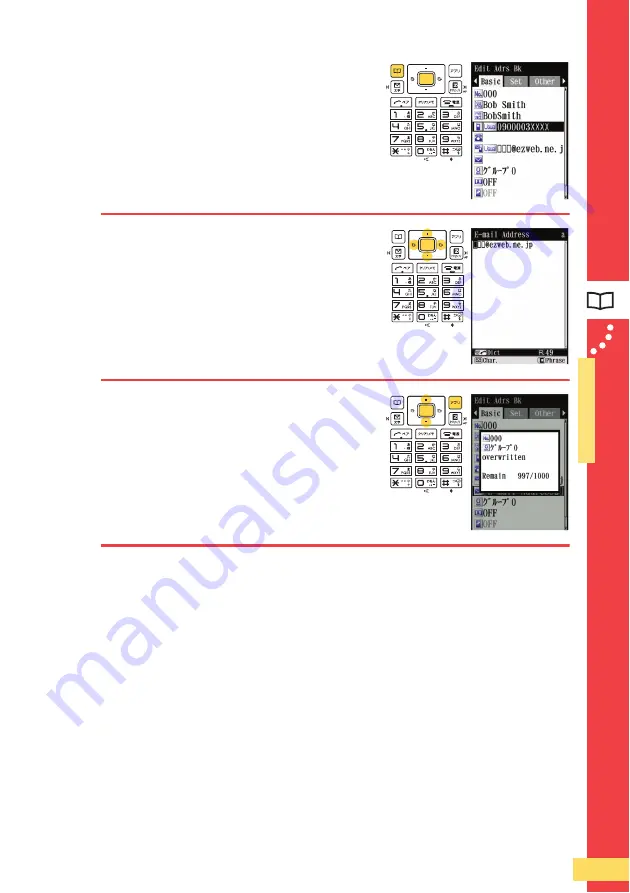
47
● ● ● ● ● ● ● ● ● ● ● ● ● ● ● ● ● ● ● ● ●
Address Book
●
Addre
ss
Book
2
Press
A
[Detail], and press
a
[Edit].
3
Use
H
to select the item to be
edited, and press
A
.
.
The selected item can now be edited.
.
For details on how to edit the registered data, see
Step
2
of P.43 to Step
7
of P.44.
4
When you finish editing, press
c
[Reg], use
F
to select
“Overwrite”, and press
A
.
.
The edited address book entry is registered and
overwrites the old data.






























