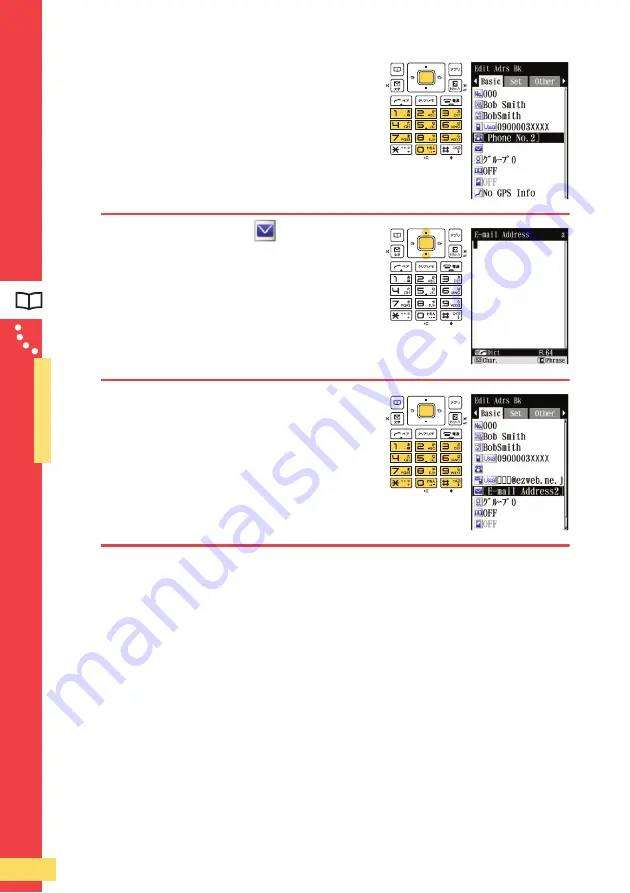
44
●
Address Book
● ● ● ● ● ● ● ● ● ● ● ● ● ● ● ● ● ● ● ● ●
Addre
ss
Book
5
Enter a phone number, and
press
A
.
.
When registering a regular phone number such as a
home phone number, enter the phone number starting
with the area code.
.
The Phone No. Type screen appears. Select the
phone number type, and press
A
.
6
Use
F
to select “
Address1), and press
A
.
.
The E-mail Address entry screen appears.
7
Enter an e-mail address, and
press
A
.
.
The E-mail Type screen appears. Select the e-mail
address type, and press
A
.






























