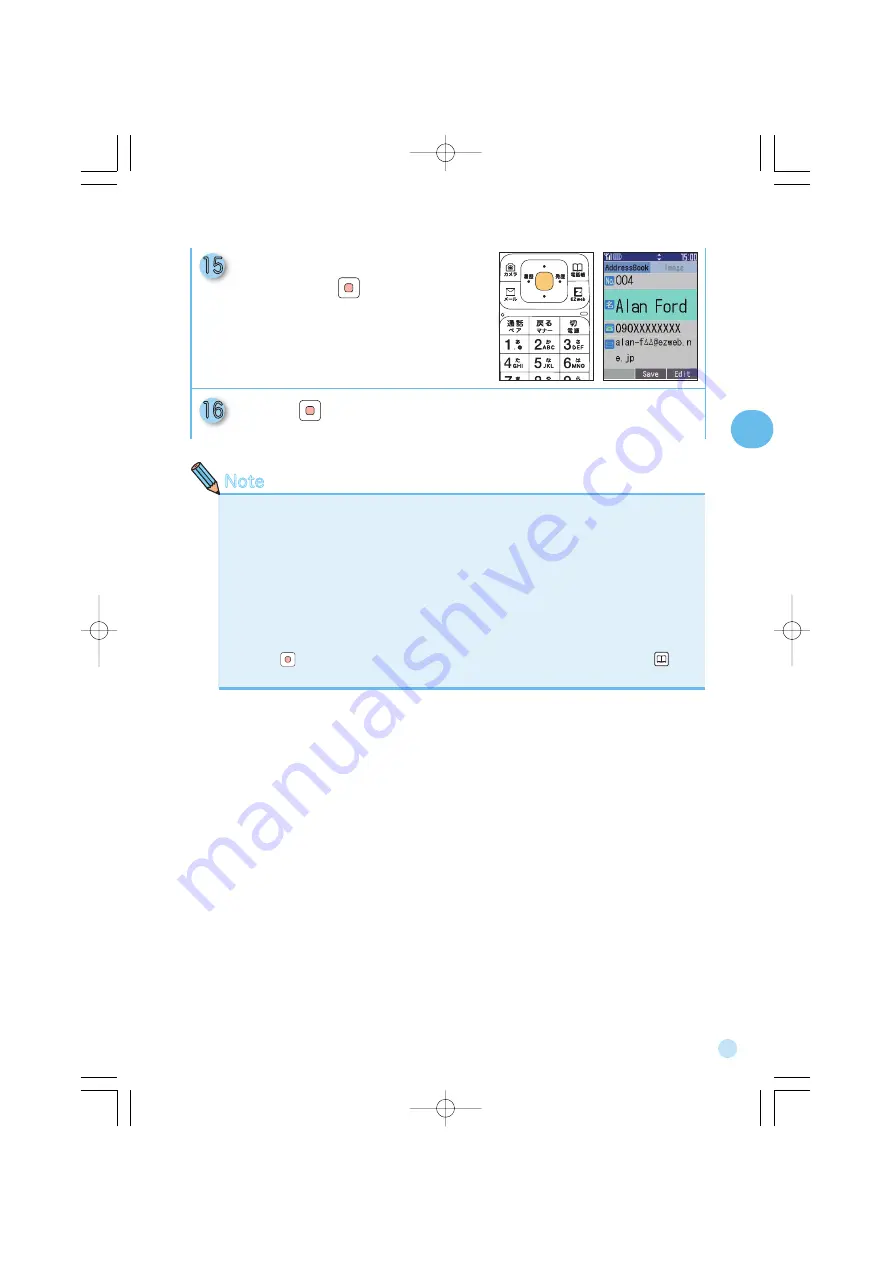
39
Note
15
Select [No Image]
and press (Select).
16
Press (Save).
●To see how to enter letters, please refer to “How to Input Letters”
( on page 34).
●For each entry in the phone book, up to 3 phone numbers and 3 E-Mail
addresses can be stored.
●Each new entry will be stored with the least unused memory number
between No. 000 〜 No. 699.
●In order to register an entry using the list of received and dialled calls,
select [History] from the screen number 3 displayed on “Returning calls
(from the list of dialed calls/ the list of received calls)” on page 31,
press (Select) then when a detailed screen is displayed, press
(Reg.).
Address Book






























