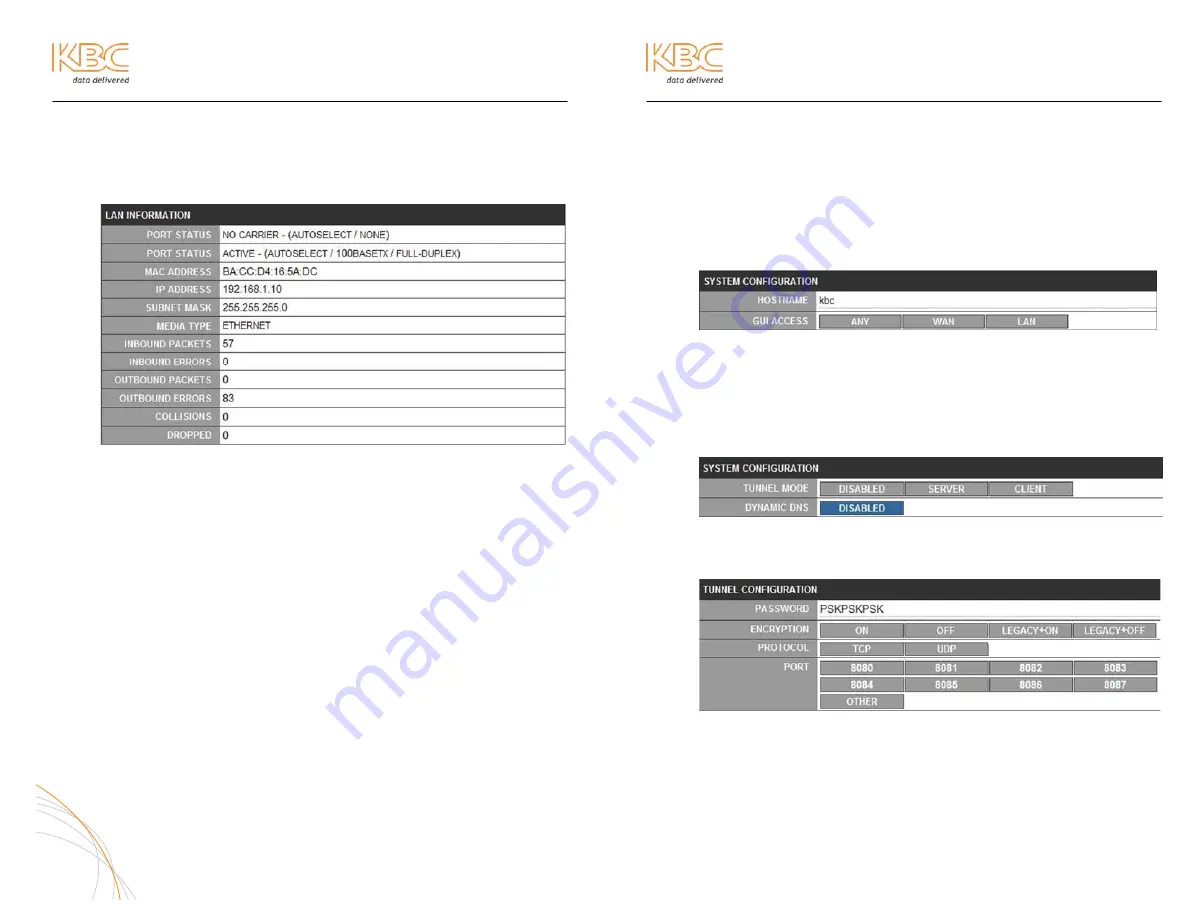
Thrulink Operations Manual
ADVANCED OPERATION (CONTINUED)
d.
LAN Interface
The same configurations as described under the WAN Interface are
shown for the LAN Interface.
Note: If the unit is a THLK-S3 series, it will display two port statuses
under the LAN information. In the example above, only one LAN port is
being used so one status shows active while the other shows “no carrier”
15
Thrulink Operations Manual
ADVANCED OPERATION (CONTINUED)
B.
NETWORK
1.
Set Up
a.
Tunnel Configuration
i.
GUI Access
The Graphical User Interface web pages can be access from
either the LAN or WAN ports. This option (defaulted as
“Any”) can be restricted to allow access through only the
LAN or only the WAN port(s).
ii.
Tunnel Mode Options
The ThruLink is set to Disabled Tunnel mode out of the box.
The user must select the intended mode for each ThruLink
device. KBC recommends setting the Server first as the
Client must have the Server WAN IP information entered
into it to connect the tunnel. The various options are shown
below.
1.
Server Mode
Below are the options available once Server mode is
selected.
a.
Password
Each Server and Client must share the identical pre-
shared key in order to communicate. Default is upper
case PSKPSKPSK.
b.
Encryption
When selected “ON” the cipher selection must be set.
The picture below shows the options for encryption
cipher method. Legacy mode is selected to
communicate with Clients with pre 3.0 version
software. (Cipher options picture shown on page 17)
16
















