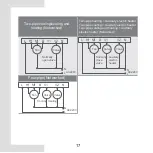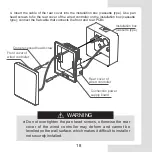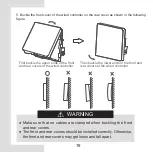08
10 Project Commissioning
10.1 Restore Factory Default Settings
● Touch and hold , and at the same time for 5s, and the wired
controller will restart with its parameters restored to the factory settings.
10.2 Error Display
● When the sensor fails, the LCD displays the error code E1 in the
Temperature Setting display area;
● In the Parameter Settings interface, the LCD displays the
icon
when Modbus communication fails. It always displays if non-networked;
● Notify the distributor of the error code. Do not disassemble, modify or
repair the air conditioner without authorization.
10.3 Parameter Settings of the Temperature Controller
● Parameters can be set when the unit is on or off.
● Touch and hold and for 3s to enter the parameter settings
interface.
● After entering the page for parameter settings, C0 is displayed in the
temperature display zone. Press and to switch over to Parameter
Code; after selecting Parameter Code, press to enter the specific
parameter settings. Press and to set parameters. Press to
return to Parameter Code. Press to save the parameters and
complete the settings.
● If no operation is made in 60s, the page will save your parameters and
close.
● When it is in the parameter settings page, the wired controller cannot
communicate with Modbus.
Содержание KC-FCD2-M
Страница 23: ...16117100002374 V A ...
Страница 24: ......