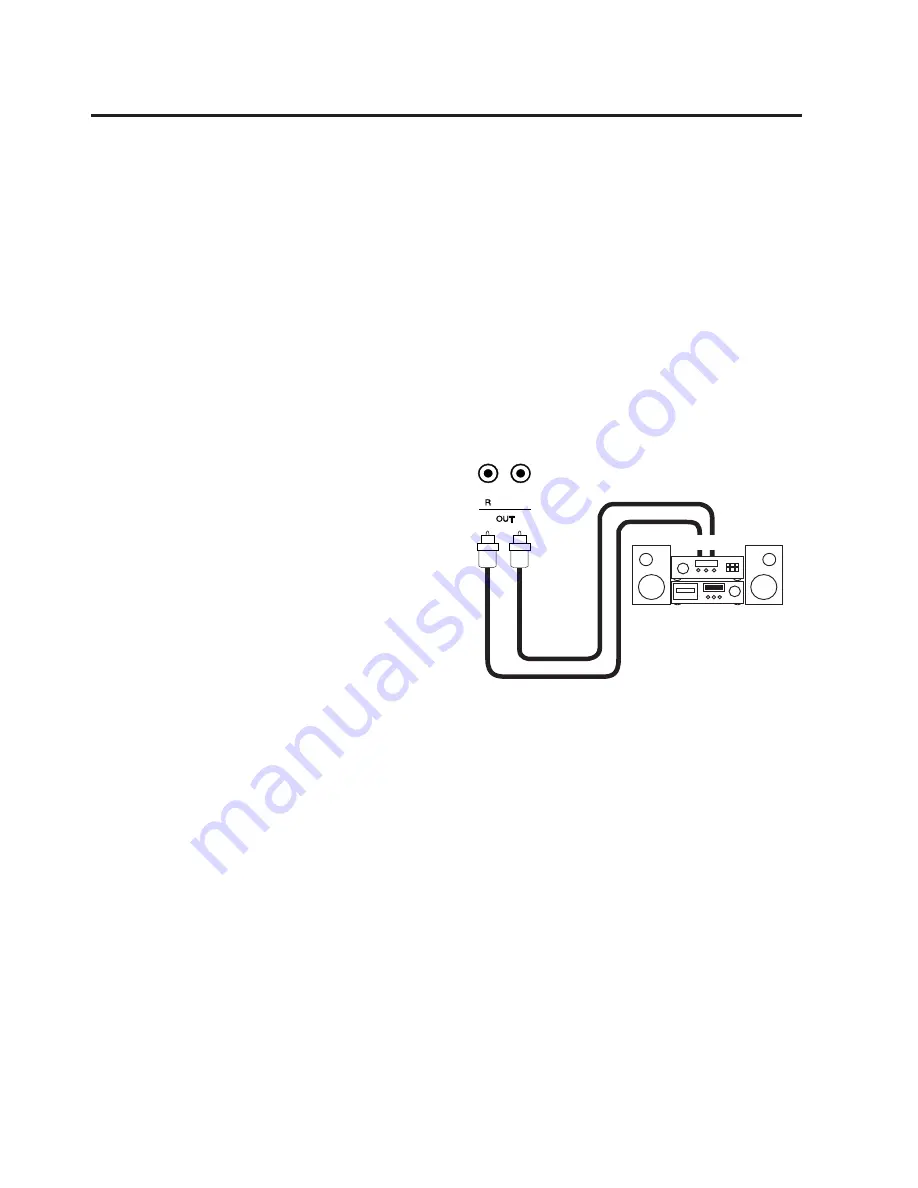
- 14 -
Utilisation avec votre chaîne Hi-fi
Le piano « Anytime » de KAWAI est pourvu d’entrées et de sorties audio qui vous permettent de le relier à votre
chaîne Hi-fi, à un lecteur de CD, à un lecteur Karaoké, ou autres. Vous pouvez jouer sur votre piano « Anytime
» en même temps que vous écoutez votre CD préféré.
Pour profiter au maximum de votre « Anytime », vous pouvez envisager une grande variété d’applications avec
des systèmes d’amplification. Voici quelques exemples de ces applications possibles.
Connectez le piano « Anytime » à un système d’amplification
Si vous désirez écouter les sons numériques du piano « Anytime » au travers d’un système d’amplification, vous
devez relier votre système d’amplification (chaîne
Hi-fi, haut-parleurs amplifiés...) à votre
« Anytime » comme sur la figure 7.
Vous aurez besoin de câbles audio blindés, équipés
de prises RCA d’un côté, et de prises appropriés à
votre système d’amplification de l’autre côté. Vous
devez utiliser deux câbles pour obtenir un son
stéréophonique.
En mode normal, vous entendrez le son du piano
acoustique et le son numérique en même temps.
Vous remarquerez peut-être que ces deux sons ne sont pas accordés ensemble. C’est normal, car le piano
acoustique a été accordé manuellement par le technicien piano. Si vous voulez que les deux sons soient en
accord parfait, demandez à votre accordeur d’accorder le piano acoustique sur le son numérique. Vous pouvez
régler sommairement l’accord vous-même, en utilisant la fonction d’accord du « Anytime » (voir page 12).
LINE IN
L
RCA pin plug
HOME STEREO
Fig 7
Содержание K-15E ATII
Страница 23: ...23...
Страница 24: ...24...
Страница 25: ...1 Fran ais ANYTIME PIANO K 15E ATII Notice d Utilisation...
Страница 47: ...23...
Страница 48: ...24...
Страница 49: ...1 Deutsch ANYTIME PIANO K 15E ATII Bedienungsanleitung...
Страница 71: ...23...
Страница 72: ...24...
Страница 73: ...1 Espa ol ANYTIME PIANO K 15E ATII Manuale d Istruzione...
Страница 95: ...23...
Страница 96: ...24...
Страница 97: ...1 Italiano ANYTIME PIANO K 15E ATII Manuale d istruzioni...
Страница 119: ...23...






























