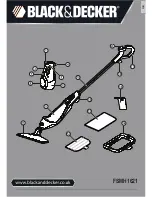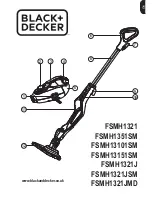– 9
The battery for the cleaning robot is charged in the sta-
tion.
Note
If the cleaning robot starts cleaning task from the
station at the beginning, the robot will go back to
the station when lack of power.
Once the the charging process is completed, the
robot autonomously leaves the station and contin-
ues the cleaning task.
The cleaning robot also returns to the cleaning sta-
tion when it has finished cleaning.
The packaging material can be recycled. Please
do not place the packaging into the ordinary re-
fuse for disposal, but arrange for the proper re-
cycling.
Scope of delivery
When you unpack the system, check that every-
thing is complete.
If there are any missing parts or you detect any
transport damage when unpacking, please inform
your dealer immediately.
Illustration
Connect the cable plug of the battery to the cable
plug in the battery compartment.
Press the battery latch inwards in the direction of
the arrow at the same time and allow the battery to
latch into position in the battery compartment.
Illustration
Tightly screw on the side brush.
Illustration
Push the upper part of the station onto the base un-
til it engages.
The station must be located in a position that can be
easily reached by the cleaning robot.
Illustration
Clean the contact surfaces before you set up the
station.
Set up the station so that there are no obstacles
1 m in front of it and 0.5 m at the sides.
Set up the station likewise.
Observe the cleaning robot during the initial clean-
ing process. Obstacles in the room that cannot be
overcome by the appliance, should be removed
ahead of time. This will avoid undesired interrup-
tions.
Clean up the room just like you would if you were
vacuuming prior to using the cleaning robot. Do not
leave loose objects on the floor.
Tie up cables, strings, and curtains to prevent the
robot from pulling them down.
All cables etc. have to be removed from the floor
before the cleaning robot is used.
Take care to ensure that the battery is fully charged
and remove the battery when storing the device for
longer than 4 months.
When cleaning a room, make sure all doors are
closed.
When cleaning a whole level, make sure that the
cleaning robot will not be able to travel behind
doors.
Illustration
Insert the charging plug into the station connection.
Connect the mains plug to a suitable socket.
Illustration
Switch on the cleaning robot.
The cleaning robot emits an audible signal.
The signal light flashes for approx. 15 sec. and
then lights up constantly.
The cleaning robot is in standby.
Illustration
Put the cleaning robot on the floor in front of the sta-
tion.
Push the cleaning robot carefully onto the charging
station.
The charging process starts when the signal
sounds.
Station for cleaning robot
Preparing for start-up
Unpacking the Appliance
RC 3
RC 3
Premium
Part
Piece
Piece
Cleaning robot
1
1
Station
1
1
Battery
1
1
Filter (pre-installed)
2
3
Power supply unit
1
1
Side brush
1
2
Cleaning brush
1
1
Screwdriver
1
1
Screw
2
2
Rubber brush
(already installed in the appli-
ance)
1
1
Brush roller
(already installed in the appli-
ance)
1
1
Insert the battery in the battery compartment
Assemble the appliance
Installing the station
Installation Notes for the Station
Operation
Preparation for cleaning
Caution:
Prior to using the cleaning robot, please make sure that
there are no obstacles, such as on steps or thresholds.
Obstacles can be, for example:
–
Newspapers, books, magazines, paper
–
Clothes, toys, CDs
–
Plastic bags
–
Bottles, glasses
–
Curtains hanging down on the floor
–
Bathroom mats
Tips and Tricks
Start up
17
EN
Содержание RC 3 Premium
Страница 2: ...5 6 3 0 5 m 0 5 m 1 m 4 1 2 3 2 1 7 1 2 3 1 2...
Страница 3: ...12 13 14 15 11 16 11 9 10 1 1 2 3 4 1 1 2 2 3 1 2 1 2 3 1 2 3 8 3 1 2 17 11 9 3...
Страница 4: ...1 2 18 3 5 6 7 8 17 16 15 9 11 10 12 8 13 14 8 10 4 4...
Страница 94: ...6 IEC 60364 30 mA 94 EL...
Страница 95: ...7 8 5 40 C 95 EL...
Страница 96: ...8 K RCHER NLD100180W1U4 96 EL...
Страница 98: ...10 1 m 0 5 m 4 15 AUTO AUTO AUTO 3 CD 3 3 15 AUTO 98 EL...
Страница 99: ...11 AUTO AUTO 1 2 1 5 m 14 52 V 2 6 Ah Li Ion 3 4 h 24 W 120 LWA 71 dB A 0 35 l 340 x 96 mm 3 6 kg 99 EL...
Страница 100: ...12 100 EL...
Страница 101: ...13 K RCHER Home Garden E001 E002 E003 E004 E005 E006 E007 E008 E009 E010 101 EL...
Страница 111: ...6 111 RU...
Страница 112: ...7 IEC 60364 30 112 RU...
Страница 113: ...8 8 5 40 C 113 RU...
Страница 116: ...11 1 0 5 4 15 AUTO AUTO AUTO 3 AUTO CD 3 3 15 AUTO 1 116 RU...
Страница 117: ...12 AUTO 2 1 5 14 52 2 6 3 4 24 120 LWA 71 0 35 340x96 3 6 117 RU...
Страница 118: ...13 K RCHER Home Garden E001 E002 E003 E004 E005 E006 E007 E008 E009 E010 118 RU...
Страница 184: ...6 IEC 60364 30 mA 184 BG...
Страница 185: ...7 8 5 40 C 185 BG...
Страница 186: ...8 K RCHER NLD100180W1U4 186 BG...
Страница 188: ...10 1 m 0 5 m 4 15 s Standby AUTO Standby AUTO Standby CD 3 Standby 3 15 AUTO 188 BG...
Страница 189: ...11 AUTO Standby 3 Standby AUTO AUTO 1 2 1 5 m 189 BG...
Страница 190: ...12 14 52 V 2 6 Ah Li Ion 3 4 h 24 W 120 LWA 71 dB A 0 35 340 x 96 3 6 190 BG...
Страница 191: ...13 Home Garden K RCHER E001 E002 E003 E004 E005 E006 E007 E008 E009 E010 191 BG...
Страница 217: ...6 IEC 60364 30 217 UK...
Страница 218: ...7 8 218 UK...
Страница 219: ...8 5 40 C NLD100180W1U4 219 UK...
Страница 221: ...10 1 0 5 4 15 RC 3 RC 3 Premium 1 1 1 1 1 1 2 3 1 1 1 2 1 1 1 1 2 2 1 1 1 1 CD 221 UK...
Страница 222: ...11 AUTO AUTO AUTO 3 AUTO AUTO 3 3 15 AUTO 1 2 1 5 222 UK...
Страница 223: ...12 14 52 2 6 3 4 24 120 LWA 71 0 35 l 340 x 96 3 6 223 UK...
Страница 224: ...13 K RCHER Home Garden E001 E002 E003 E004 E005 E006 E007 E008 E009 E010 224 UK...
Страница 226: ...6 IEC 60364 30 226 KK...
Страница 227: ...7 8 227 KK...
Страница 228: ...8 5 40 C 228 KK...
Страница 230: ...10 1 0 5 4 15 RC 3 RC 3 Premium 1 1 1 1 1 1 2 3 1 1 1 2 1 1 1 1 2 2 1 1 1 1 230 KK...
Страница 231: ...11 3 3 3 15 1 2 1 5 231 KK...
Страница 232: ...12 14 52 2 6 Akkutyp Li Ion 3 4 24 120 LWA 71 A 0 35 340 x 96 3 6 232 KK...
Страница 233: ...13 K RCHER Home Garden E001 E002 E003 E004 E005 E006 E007 E008 E009 E010 233 KK...
Страница 234: ...13 K RCHER Home Garden 234 AR...
Страница 235: ...12 E001 E002 E003 E004 E005 E006 E007 E008 E009 E010 235 AR...
Страница 236: ...11 14 52 V 2 6 Li Ion 3 4 h 24 W 120 min LWA 71 dB A 0 35 l 340 x 96 mm 3 6 kg 236 AR...
Страница 237: ...10 AUTO AUTO AUTO 3 AUTO AUTO AUTO 1 2 1 5 237 AR...
Страница 238: ...9 1 0 5 4 15 3 3 15 238 AR...
Страница 239: ...8 120 RC 3 RC 3 Premium 1 1 1 1 1 1 2 3 1 1 1 2 1 1 1 1 2 2 1 1 1 1 239 AR...
Страница 240: ...7 K rcher 1 2 3 4 5 6 7 8 9 10 11 12 13 14 15 16 17 AUTO 18 NLD100180W1U4 CLASS 1 LASER PRODUCT 240 AR...
Страница 241: ...6 IEC 60364 30 40 5 241 AR...
Страница 243: ......
Страница 244: ......
Страница 245: ......