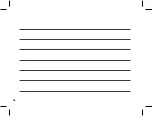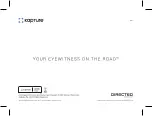31
14.0 WARRANTY TERMS & CONDITIONS
Our goods come with guarantees that cannot be excluded under the Australian
Consumer Law. You are entitled to a replacement or refund for a major failure
and for compensation for any other reasonably foreseeable loss or damage. You
are also entitled to have the goods repaired or replaced if the goods fail to be
of acceptable quality and the failure does not amount to a major failure. This
warranty is provided in addition to your rights under the Australian Consumer Law.
Directed Electronics Australia Pty Ltd (Directed Electronics) warrants that this
product is free from defects in material and workmanship for a period of 12
months from the date of purchase or for the period stated on the packaging. This
warranty is only valid where you have used the product in accordance with any
recommendations or instructions provided by Directed Electronics.
This warranty excludes defects resulting from alterations of the product, accident,
misuse, abuse or neglect. In order to claim the warranty, you must return the
product to the retailer from which it was purchased or if that retailer is part of
a National network, a store within that chain, along with satisfactory proof of
purchase. The retailer will then return the goods to Directed Electronics.
Содержание KPT-590GPS
Страница 1: ......
Страница 2: ......
Страница 8: ......
Страница 14: ......
Страница 15: ......
Страница 16: ......
Страница 17: ......
Страница 18: ......
Страница 20: ......
Страница 21: ......
Страница 23: ......
Страница 25: ......
Страница 26: ......
Страница 27: ......
Страница 28: ......
Страница 29: ......
Страница 30: ......
Страница 31: ......
Страница 32: ......
Страница 37: ...35 15 0 NOTES...
Страница 38: ...36...
Страница 39: ......
Страница 40: ......