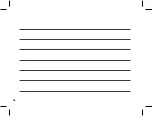22
4.
Date
: (01/01/2021)
5.
Time
:
(00:00:01)
6.
Motion Detection
: Displays Motion Detection.
7.
G-Sensor
: The highlighted bar indicates the sensitivity of the G-Sensor with 1
Bar indicating Low Sensitivity.
8.
Micro SD Card
: Indicates inserted Micro SD Card.
9.
Battery
:
Indicates battery level.
10.
Microphone
:
Turns on or off the Microphone.
11.
Recording Start/Pause Button
:
Press this button if you want to manually record,
or pause the recording.
12.
Lock File
: Current Recorded File Locked indicator.
13.
Menu Operation Button
:
Press and hold to access the menu.
14.
License Plate
:
Will show your License Plate and stamp your footage with your
License plate details.
9.2 SETUP MENU
1. Press
to stop Recording.
Содержание KPT-590GPS
Страница 1: ......
Страница 2: ......
Страница 8: ......
Страница 14: ......
Страница 15: ......
Страница 16: ......
Страница 17: ......
Страница 18: ......
Страница 20: ......
Страница 21: ......
Страница 23: ......
Страница 25: ......
Страница 26: ......
Страница 27: ......
Страница 28: ......
Страница 29: ......
Страница 30: ......
Страница 31: ......
Страница 32: ......
Страница 37: ...35 15 0 NOTES...
Страница 38: ...36...
Страница 39: ......
Страница 40: ......