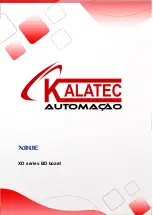Net: it is same to the Net ID set in the former serial port configuration window.
COM no.: the PLC serial port no., here we use XD-NE-BD, so the port no. is COM4.
Gateway: please keep it as default value 0.
11. click write after setting all the things. It will show write config successful message.
12. click confirm. Then cut off the PLC power supply and power on again. Now all the configuration is
completed.
Note:
1. after changing the device, it needs to configure again.
2. if it shows the error message “Xnet server read config error”, please restart the software and configure
again.
Please refer to XD series PLC programming manual chapter 7 for X-NET and Modbus communication
details.
Содержание XINJE XD series
Страница 1: ...XD series BD board...