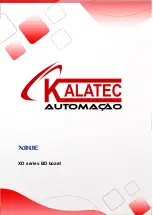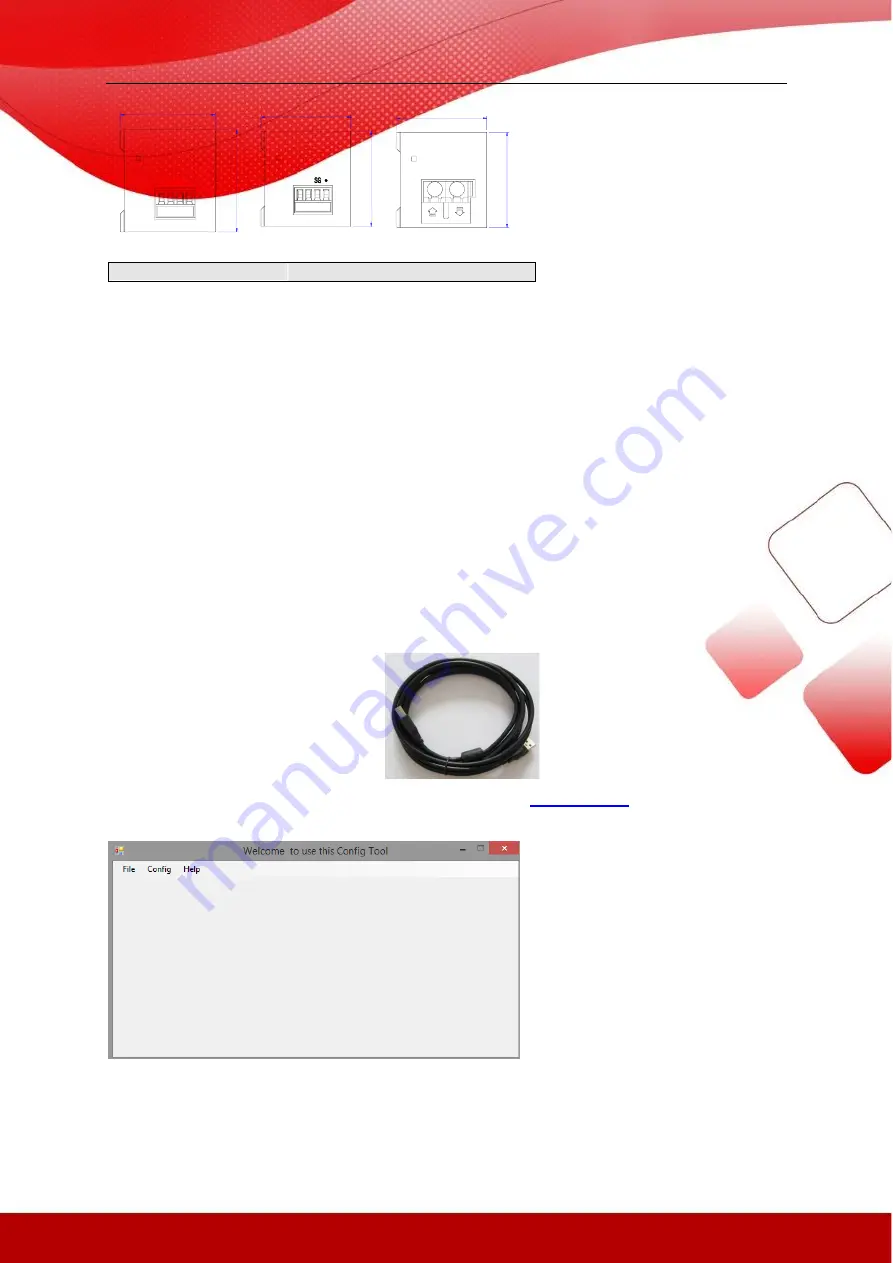
Electric design reference
Configuration mode
➢
XD-NS-BD can be used to communicate between the XD series PLC, XD PLC and other devices
through RS232.
➢
XD-NE-BD can be used to communicate between XD series PLC, TN series HMI, DS3E series
servo drive, other devices through RS485 or fieldbus(X-NET).
➢
XD-NO-BD can be used to communicate between XD series PLC through RS485 or fieldbus(X-
NET).
XD series extension BD board needs special software XNETConfig to configure. This software can set
two communication mode including Modbus and XNET.
XINJEConfig software installation
XINJEConfig software is inside XDPpro software installation package, please open it and install as the
guide. Please install and run “as administrator”.
XINJEConfig using steps
Here is an example of communicating between two XD3-32T-E PLC through XD-NE-BD via X-NET.
Note:
please use USB cable connect PLC with PC when configurating the BD board.
USB cable needs to install the USB driver, please download on
1.
Open the XINJEConfig, it will show below window:
2. click Config/Find device, it will show below window:
COM
42.1
39.4
COM
A B
42.1
39.4
COM
COM
42.1
39.4
Содержание XINJE XD series
Страница 1: ...XD series BD board...