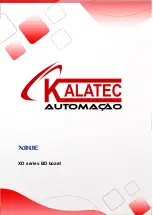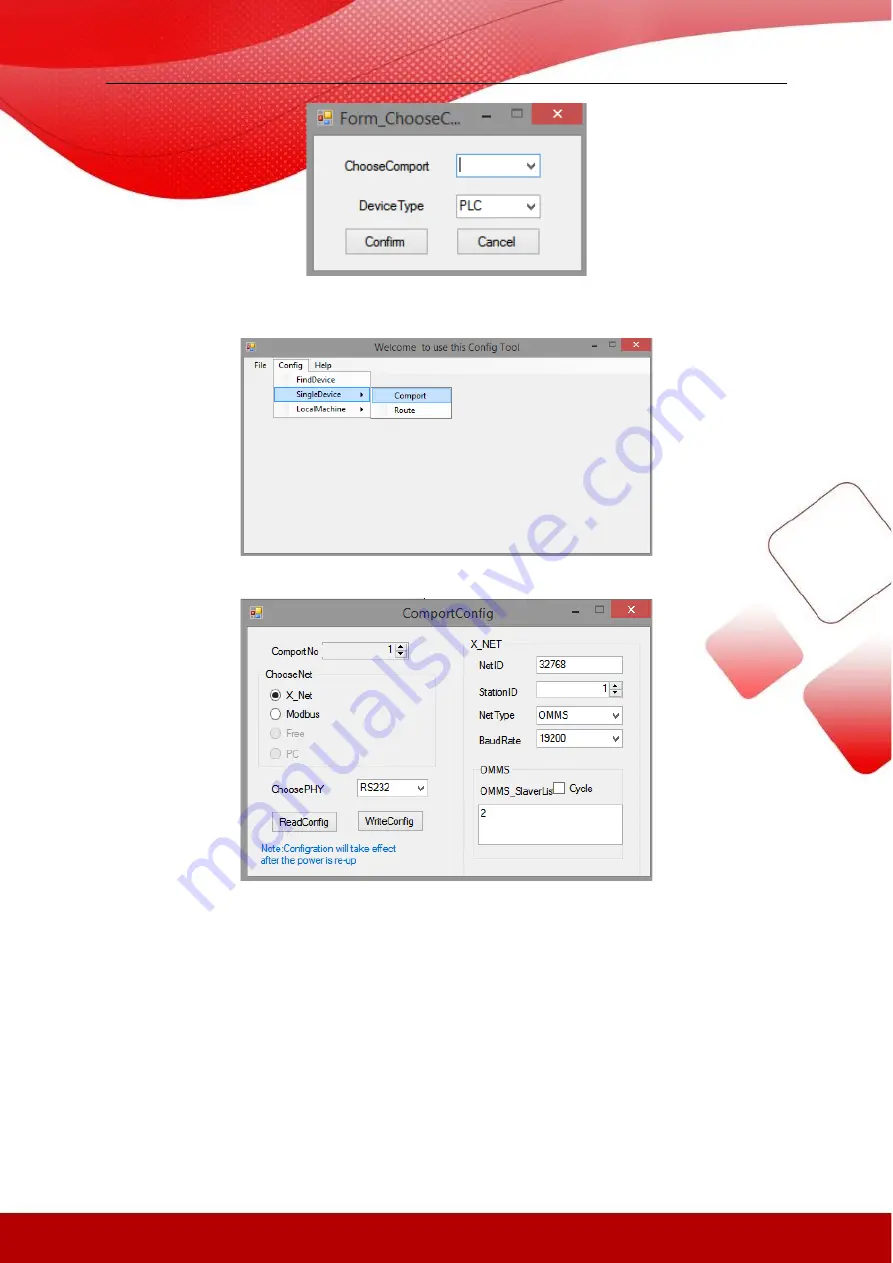
3. choose the com port no. between PC and PLC, the device type please select PLC, then click
confirm. Then back to main window, click Config/single device/com port.
4. it will show the com port setting window.
5. As XD3-32T-E only can connect one BD board, which is COM4, here we set Comport 4 for XD-NE-
BD. The net please select X-NET. The PHY please select RS485.
Содержание XINJE XD series
Страница 1: ...XD series BD board...