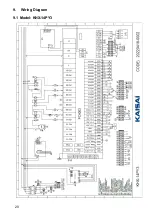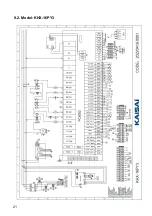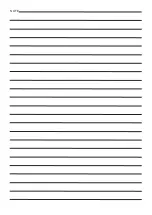2
5
(2) selecting heating mode icon, then the display will enter this mode
interface;
(3) selecting cooling mode icon, then the display will switch to this mode
interface;
(4) selecting hot water+ heating mode icon, then the display will go into
hot water+ heating mode interface;
(5) selecting hot water+ cooling mode icon, then the display will come to
hot water+ cooling mode interface;
Note: a) If the machine model you purchased has no cooling function, the
key of cooling mode will not be displayed.
b) If the machine model you purchased has no hot water function, the key of
hot water mode function will not be displayed.
In the main interface, there are five modes that can be selected after tapping
the mode key.
(1) tapping hot water mode icon
①
, then the display will change to this
mode’s interface;
(2) tapping heating mode icon
②
, then the display will enter this mode’s
interface;
(3) tapping cooling mode icon
③
,then the display will switch to this mode’s
interface;
(4) tapping hot water + heating mode icon
④
, then the display will go into
the hot water + heating mode’s interface;
(5) tapping hot water + cooling mode icon
⑤
, then the display will come to
the hot water + cooling mode’s interface;
Note: If your unit is a heating-only model (without a cooling function), the
"cooling" key will show on the interface.
Содержание R290 Series
Страница 1: ...INSTALLATIONMANUAL AIR TO WATER HEAT PUMP SERIES R290...
Страница 2: ...MODEL KHX 14PY3 KHX 16PY3 Air to Water Heat Pump Installation Manual...
Страница 9: ...6 4 Unit Dimension mm 4 1 Models KHX 14PY3...
Страница 23: ...9 1 Model KHX 14PY3 9 Wiring Diagram 20...
Страница 24: ...21 9 2 Model KHX 16PY3...
Страница 38: ...35 V202109HH01...
Страница 39: ...NOTE...
Страница 40: ...kaisai com 20220425 0003...