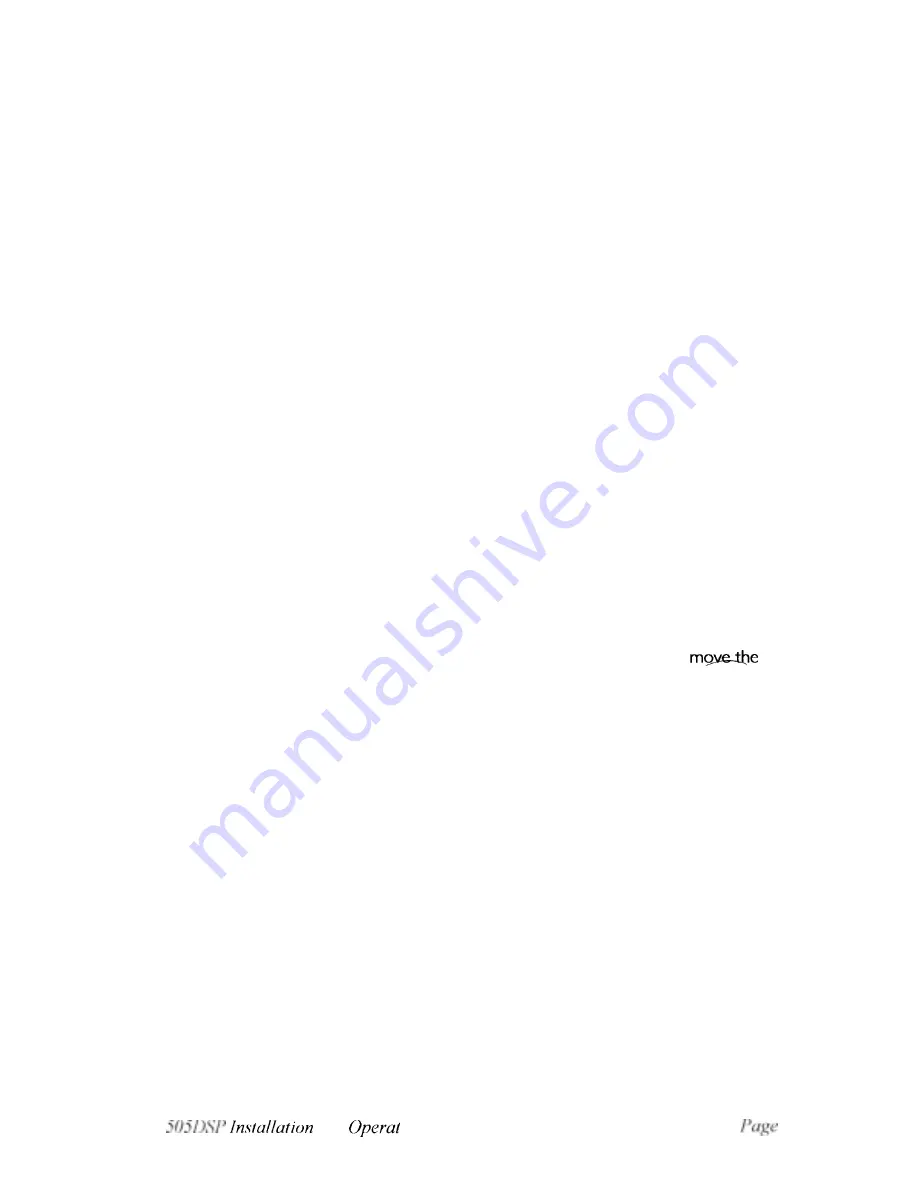
Current Settings Window
-
When in the KC505 control program, a window showing the
current transceiver settings is always displayed. This window serves only
to
display current
settings. You cannot change settings by clicking your mouse in this window.
Slide Bars
-
Two
horizontal slide
bars
are provided on-screen
to
control various transceiver
functions. Only one slider at a time is active,
as
indicated by a flashing display. Clicking the left
mouse button on the inactive slider Will cause it
to
become active and the other slide bar
to
become inactive. Since there
are
many functions that use slide bars, but only
two
slide bars on-
screen, slide bars are displayed
for
only the
two
most recently selected functions.
For
example, if
you select Tx Power Out, one of the slide bars Will become active
for
this function, while the
last
function selected Will become the inactive slide bar.
A
third, previously selected function, Will be
dropped from the slide bar until called up again. Slide bar adjustments are made by clicking the
left mouse button and dragging the mouse, or using the
less
than/greater than keys
(< >).
When
using the
< >
keys, the <shift >key is optional. Use
of
the <shift >key
Will
increase the-speed
of
the slide bar by a factor of
5.
Volume Control
-
A
vertical slide bar is dedicated full-time for controlling receiver volume.
Volume is adjusted by clicking the left mouse button on the slide bar and dragging the mouse up
o r
down. Volume may also be changed using the numeric keypad
+
or
-
keys. Volume setting
has no affect on the transmitted signal.
Frequency Selection
-
The
Rx
and Tx operating frequencies are displayed in separate windows.
The
top window displays the Rx frequency while the bottom window displays Tx. Frequencies
may be changed using either the mouse
or
the arrow keys . Cliking the
left mouse button on a
digit in the frequency window
Will
cause “up/down” boxes
to
appear abive and below the
selected digit. You may then click the left mouse button on one of these boxes
to
frequency
up
or
down. Using the
arrow
keys, the left and right arrows are used to/select the
digit, while the up/down
arrow
keys are used
to
move the selected digit up
or
down. Note that
when operating Simplex, the
Rx
and Tx frequencies
Will
always track each other.
Mode Button
-
Clicking on the mode button Will toggle the transceiver between USB, LSB,
AM,
and
CW
modes.
Shortcut Keys
-
After becoming familiar with the
505DSP,
many users prefer
to
use the
keyboard “shortcut” keys instead of the mouse. Shortcut keys are keys that are permanently
assigned
to
specific functions.
Example: Upper sideband
=
U
Most shortcut keys are similarly intuitive. The functions of the shortcut keys cannot be changed
from the factory settings. A menu of shortcut keys can be displayed
on
screen by selecting
Shortcut key legend ON from the Help menu
Snapshot Keys
-
Keys
F 1
through F8 are the “snapshot” keys,
so
named because pressing
<shift>plus one of these keys stores all
of
your current radio settings into memory, i.e., like
taking a snapshot of your current
set
up. You may then change mode, frequency, bandpass filter
Kuchinu
and
ion Guide
I3



















