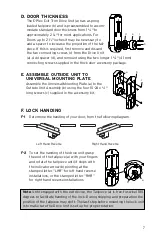5
A. DOOR PREPARATION - EXIT DEVICE
A-1
For New Installations
(Existing Installations proceed to Step A-2): For
new installations, all mounting hardware for the actual exit device should
be acquired from the exit device supplier. All necessary hardware to
mount the E-Plex exit trim is included in the box. The rim style exit device
determines the location of the Vertical and Horizontal Centerlines. Follow
the exit device manufacturer’s directions for locating these reference
lines. Draw the lines on the door such that they can be used as a refer-
ence for aligning the supplied E-Plex Exit Trim paper template in Section
B.
(IMPORTANT: Before making any holes in the door make sure that
the Vertical Centerline is at least 2
1
⁄
4
" from the edge of the door.
The E-Plex Exit Trim should not be used if the installation requires a
backset less than 2
1
⁄
4
". Also, if the door is a panel type make sure
that the stile is wide enough to accommodate the E-Plex Outside
Trim Plate. The outline of the Outside Trim Plate is shown on the
paper template and may be overlaid on the centerlines for this
purpose.)
If the vertical centerline and stile width are compatible with
the E-Plex Exit Trim lock, complete the exit device manufacturer’s door
preparation instructions including locating and mounting the strike and
drilling the exit device mounting holes. Do not mount the exit device until
completing Section B of this manual.
A-2
For Existing Installations
(New Installations proceed to Section B): It is
important that you understand how the exit device is supposed to mount
to the door to ensure that after removing the existing installation, any
hardware necessary to mount the exit device back on the door, such as
sex bolts, is on hand prior to beginning installation. All necessary hard-
ware to mount the E-Plex exit trim is included in the box. Remove the
existing exit device and outside trim. Care must be taken to ensure that
the Vertical and Horizontal Center Lines are located as accurately as
possible from the existing door preparation. Locate and draw these lines
on the door such that they can be used as a reference for aligning the
E-Plex Exit Trim paper template in Section B.
(IMPORTANT: Before
making any holes in the door make sure that the Vertical Centerline
is at least 2
1
⁄
4
" from the edge of the door. The E-Plex Exit Trim
should not be used if the installation requires a backset less than
2
1
⁄
4
". Also, if the door is a panel type make sure that the stile is wide
enough to accommodate the E-Plex Exit Trim Outside Trim Plate. The
outline of the Outside Trim Plate is shown on the paper template and
may be overlaid on the centerlines for this purpose.)
If the vertical
centerline and stile width are compatible with the E-Plex Exit Trim, pro-
ceed to Section B of this manual.
Содержание E-Plex 5X10
Страница 1: ...5X10 EXIT TRIM MODELS INSTALLATION INSTRUCTIONS...
Страница 11: ...Notes...
Страница 19: ...15 Notes...