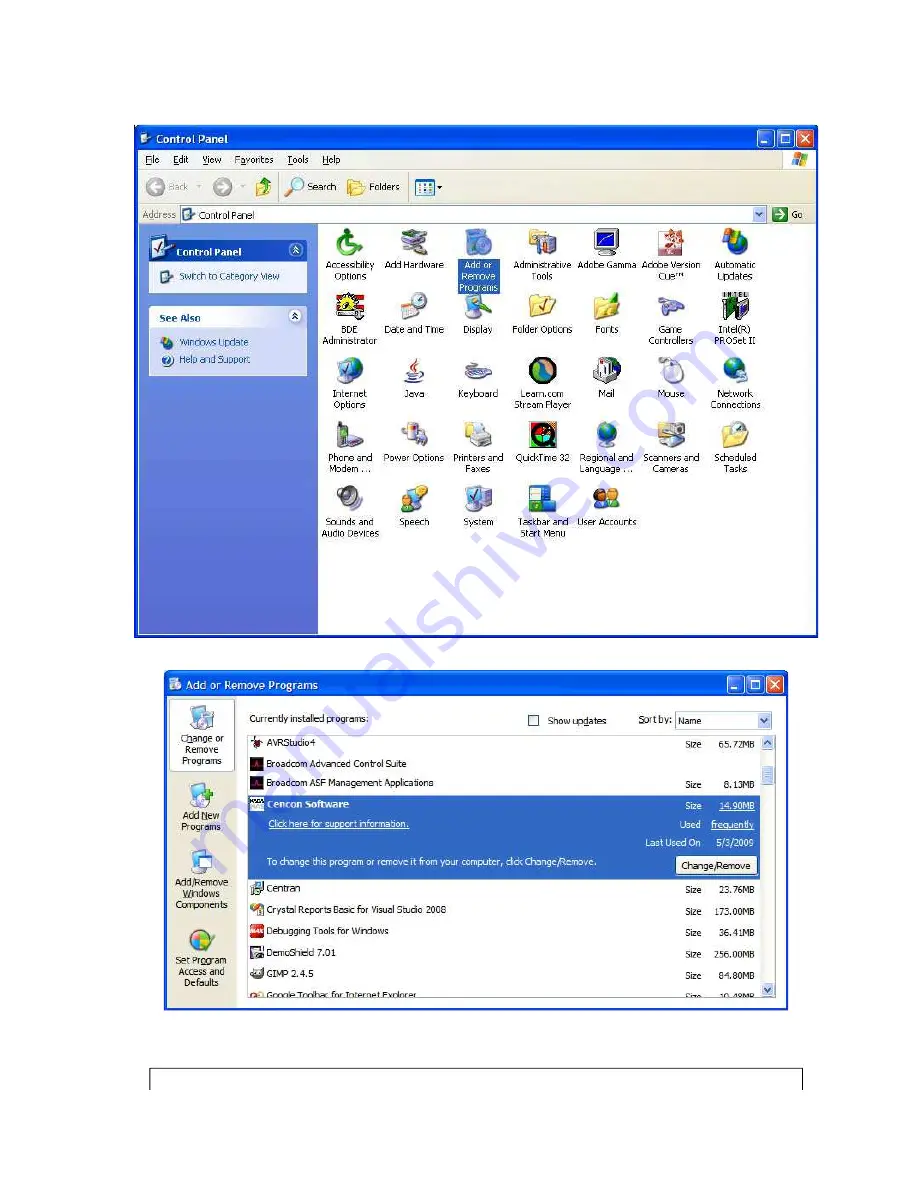
1.
Select the Start icon in the lower left of the Windows screen.
2.
Next select the Settings icon from the Windows menu.
3.
Next select the Control Panel icon. The Control Panel Window is displayed:
4.
Click on the Add or Remove Programs icon. The Add or Remove Programs window is displayed:
5.
Select Cencon Software in the Currently installed programs list and click on the Change/Remove button.
The Cencon Software - InstallShield Wizard window will appear:
Note
Page 52
Document # 2070.127 Rev. C 4/10 Cencon 4 Getting Started Guide

















