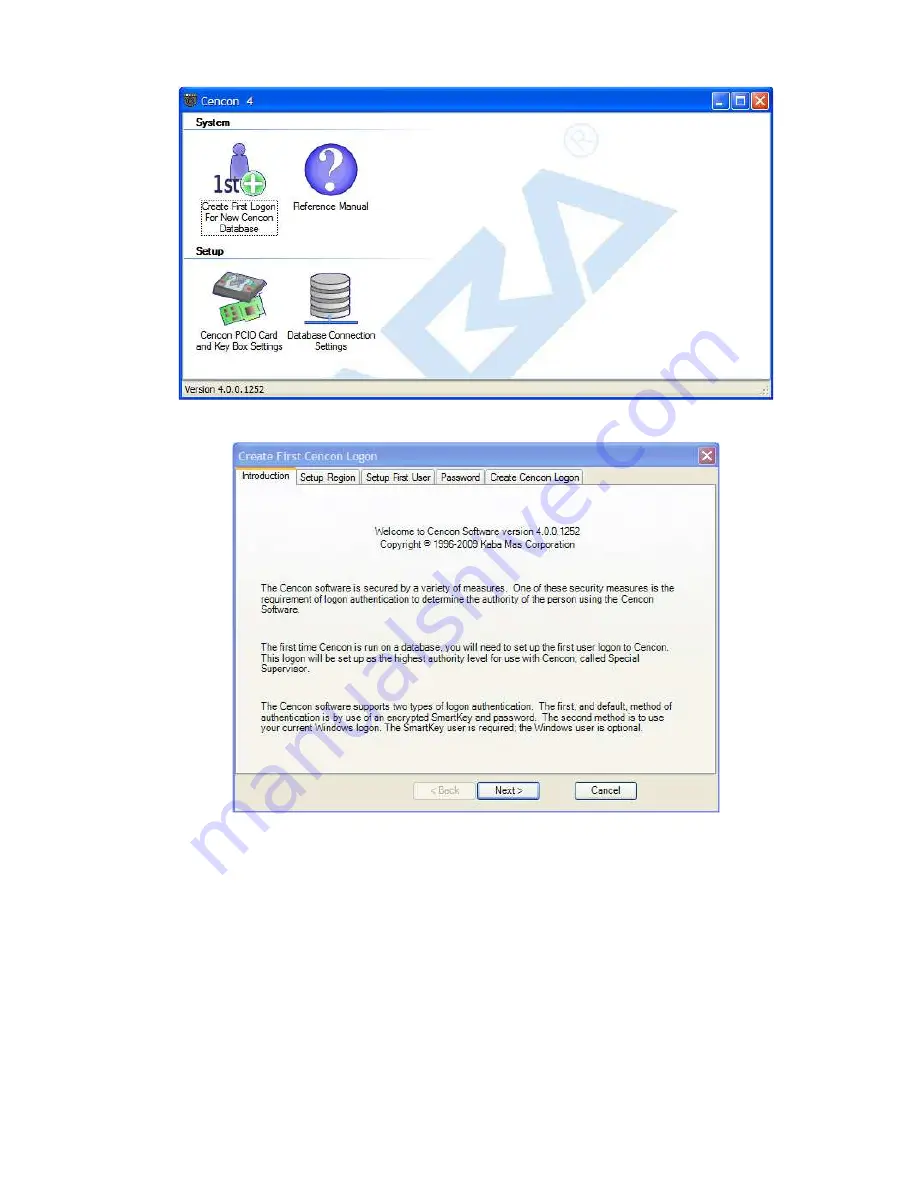
13.
Some initialization information must be entered before using Cencon for the first time. Select the Create First Logon for New Cencon
Installation icon to start the setup wizard which will walk you through this process:
14.
Click on Next > to continue.
The Setup Region tab allows you to set up the Region Control feature. The Region Control feature allows the grouping of users, locks, and
routes into specific regions. Global data access can be given to some users while data access can be limited for other users to only the users,
locks and routes in a specific region. Note that this screen does not activate the Cencon region control feature - it defines a global region and
assigns it to the initial user in case the region feature is activated at a later time.
Page 45
Document # 2070.127 Rev. C 4/10 Cencon 4 Getting Started Guide
























