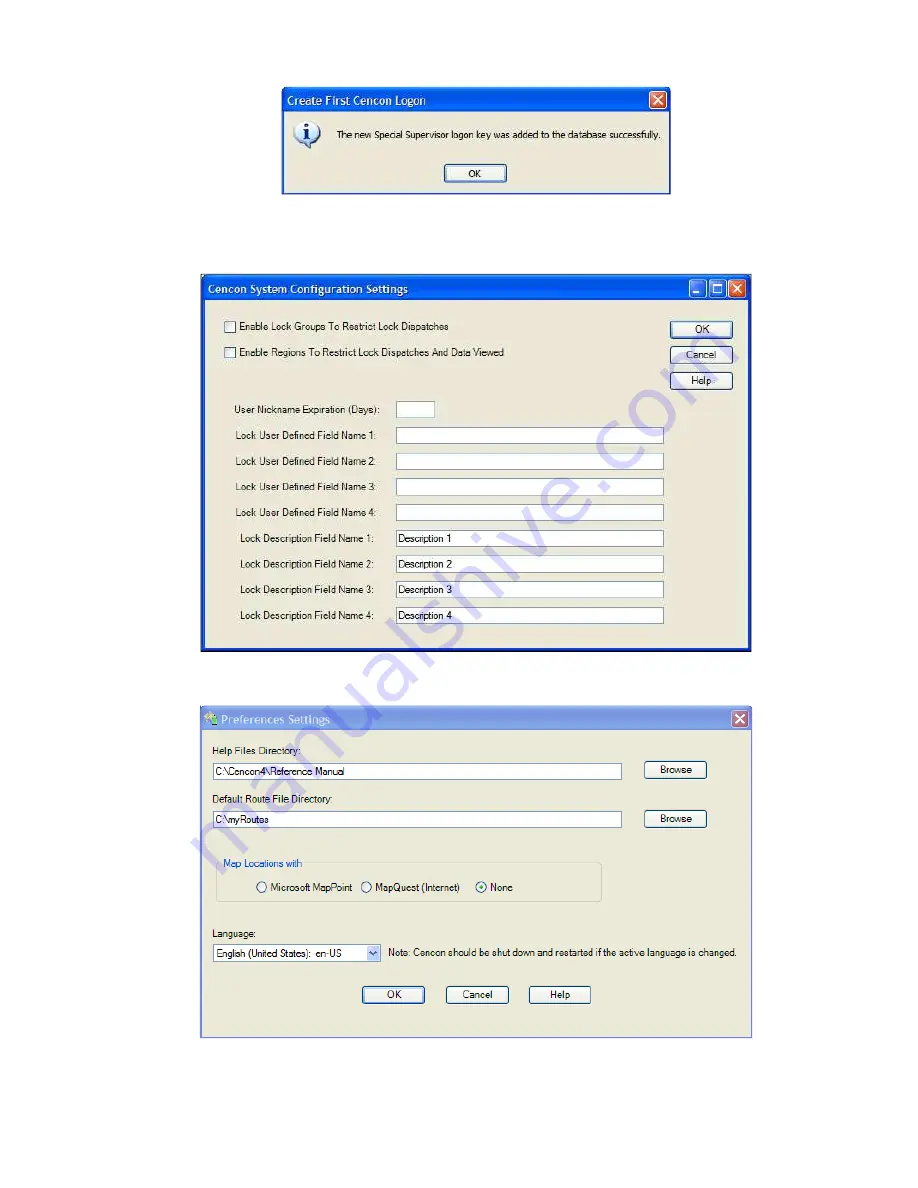
21.
Click OK and then Finished to complete the start up process.
22.
Press Finished to end this part of the start up process.
23.
You are next given the opportunity to configure settings which affect all users of your Cencon installation. See the Cencon Reference Manual
for details. You can return to this function at any time by selecting the Change Configuration Settings icon on the main screen.
24.
Finally, you can set preferences which apply to the current PC. See the Cencon Reference Manual for details. You can return to this function at
any time by selecting the Change Preferences icon on the main screen.
Page 48
Document # 2070.127 Rev. C 4/10 Cencon 4 Getting Started Guide





















