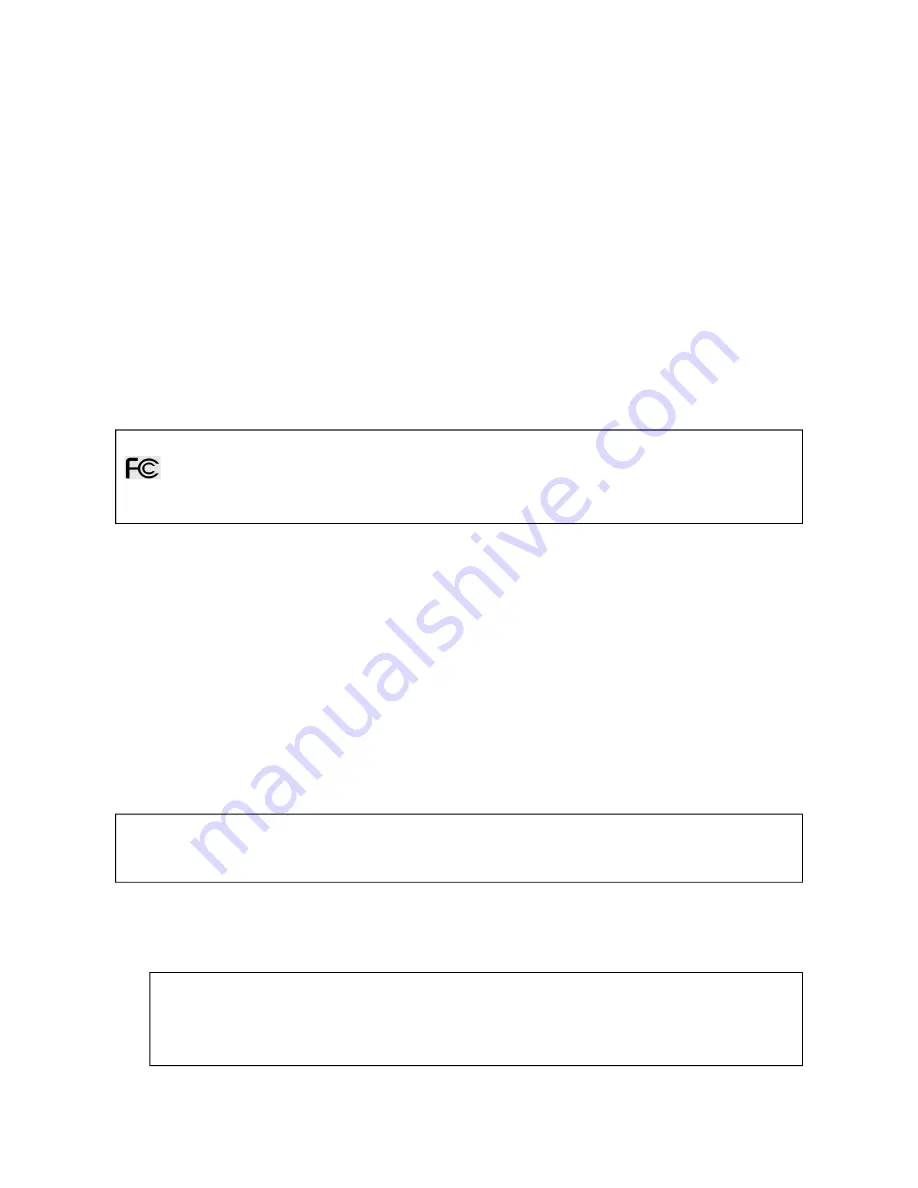
The Cencon 4 Software Package
The following items are required to implement the Cencon 4 Software:
Cencon 4 Server License Kit: (Single Server Option - p/n 201190.)
Install CD (Includes Cencon 4 Software, Cencon Database Setup Utility, Software Reference Manual, and Adobe Reader)
Cencon 4 Single Server License Certificate
Software Getting Started Guide
Quick Reference Cards (1 set)
Cencon Software Maintenance & Support (CSM&S) Agreement Form
1 Change Key
7 Cencon Smart Keys:
2 red SA Keys
3 black Logon Keys
1 white Clock Set Key (for Gen2 locks)
1 grey ReSync Key (for Gen2 locks)
Mode Authorization License(s) (One or more)
Bank Mode (p/n 201191). Includes 2 green B keys.
FLM Mode (p/n 201192). Includes 2 blue F keys.
Route Mode (p/n 201193). Includes 2 yellow R keys.
Cencon 4 Installation Key (p/n 202202) - Orange key programmed for installation. Uniquely coded and tagged per company. Packaged and
shipped separately for security reasons.
Cencon 4 Dispatch Kit: (p/n 201181)
Cencon USB Key Box - Uniquely coded per company.
USB cable
FCC Notice
CENCON KEY BOX
MODEL 202201
The Cencon Key Box is manufactured by Kaba Mas LLC, 749 W. Short Street, Lexington, KY, 40508, U.S.A., 859-253-4744, HTTP://www.kaba-
mas.com. This device complies with Part 15 of the FCC Rules. Operation is subject to the following two conditions: (1) this device may not cause
harmful interference, and (2) this device must accept any interference received, including interference that may cause undesired operation.
An Enterprise / Multi-Server License Kit also is available - p/n 201194. This kit option includes all items in the Single Server Option and all 3 Mode
Authorization Licenses shown above. A Cencon 4 Enterprise / Multi-Server License Certificate is provided instead of the Single Server License
Certificate. The Installation Key and Dispatch Kits are still required for implementation and are still ordered separately.
If you are missing any of the above items, contact Kaba Mas Technical Support at 1 (800) 950-4744.
Optional Order Items:
Cencon 4 Software Maintenance & Support Agreement
Cencon On-Site Training for hands-on lock installation and complete lock and software operation.
CenTran 4 (XML) Software (p/n 201182)
Cencon Key Maintenance Utility (KMU) Software Kit (p/n 201126)
(See www.KabaMas.com/cencon4 for more information.)
System Requirements
Note
The minimum system requirements identified for Cencon must be met in addition to whatever is required for the PC operating system and the
Database Management System. Please refer to the Kaba Mas web site to review the appropriate system requirements at: www.kaba-
mas.com/cencon4.
Cencon System Requirements
To use the Cencon program, the following minimum hardware and software requirements must be met:
IBM compatible PC that is capable of running Windows and has an available USB port for the Kaba Mas USB Key Box.
Note
The Cencon Key Box requires a fully compliant USB 2.0 connection. Some computers, especially laptops and notebooks, may not provide
sufficient power for the Cencon Key Box. In these cases it may be necessary to use a powered USB hub to attach the Cencon Key Box. On
laptops or notebooks with “power saving” features that turn off USB power, the computer’s Operating System (OS) could disconnect from
the Cencon Key Box. In this instance, after awakening the computer and Cencon 4 software, unplug and re-plug the USB cable between
the computer and the Cencon Key Box.
2 GB RAM
CD-ROM Drive
Page 4
Document # 2070.127 Rev. C 4/10 Cencon 4 Getting Started Guide





































