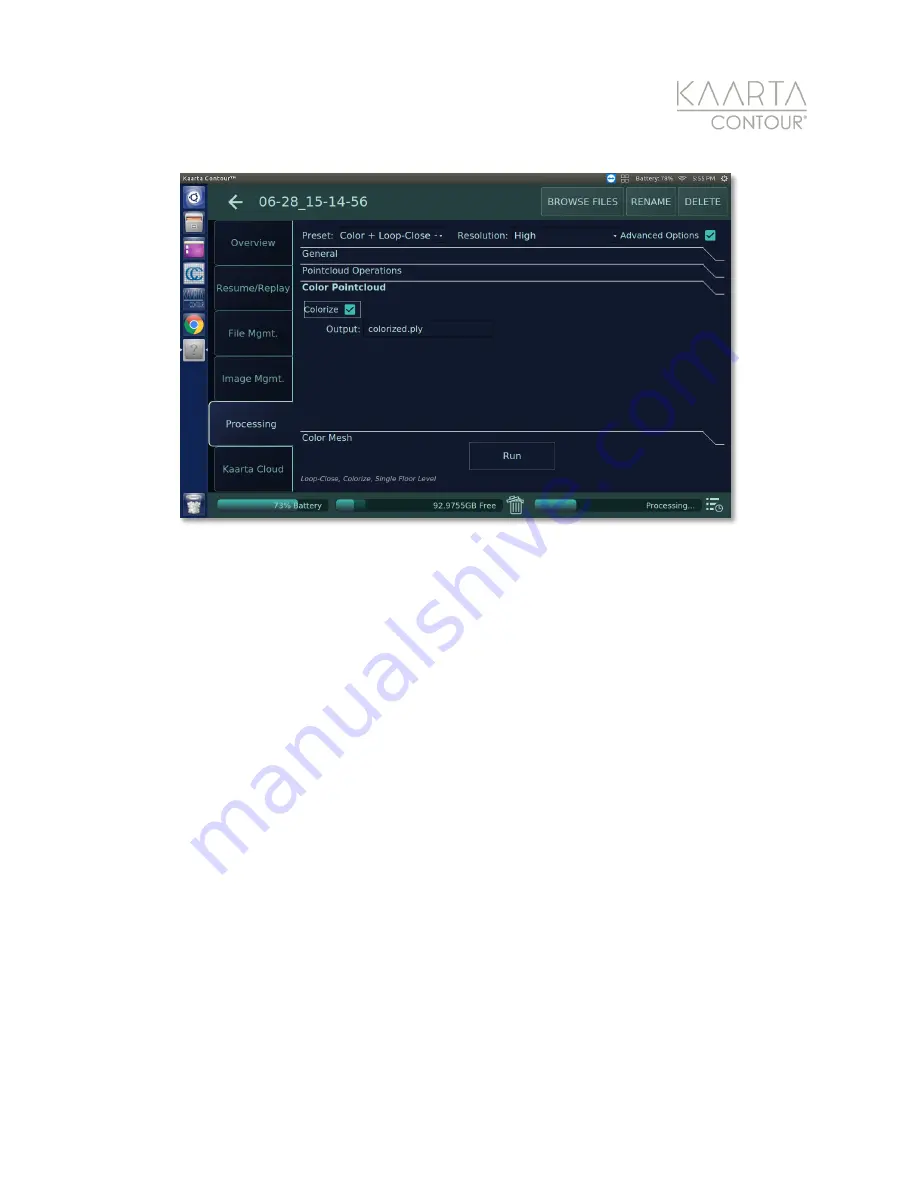
W W W . K A A R T A . C O M
6 4
Figure 44: Color Pointcloud Advanced Options.
For improved results, try these suggestions:
•
Point the Contour color camera at any surface to collect color information. In
standard scanning operation, you will likely get reasonable coverage of walls but
may not see all the floor or the top/bottom of surfaces (like tables) that are
perpendicular to the Contour orientation during scanning.
•
Hold Contour steady while looking at regions of interest to minimize blur and get
better placement of images on the model.
•
Resolution is related to how close the camera is to the surface of interest and how
close to a straight line it is viewed. Orienting the camera so it is closer to
perpendicular with each surface at some point during scanning helps and getting
closer to finer details may also help.
•
If the exposure is set to adjust automatically, ensure it is optimally corrected when
lighting conditions change.
•
Make certain that the color balance is set correctly for the environment. Indoor
scenes generally contain unwanted red color that will require additional processing
through color correction to remove.
















































