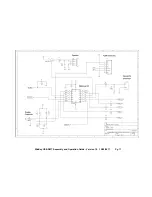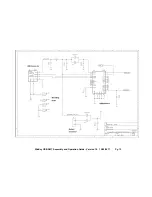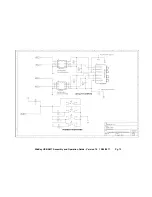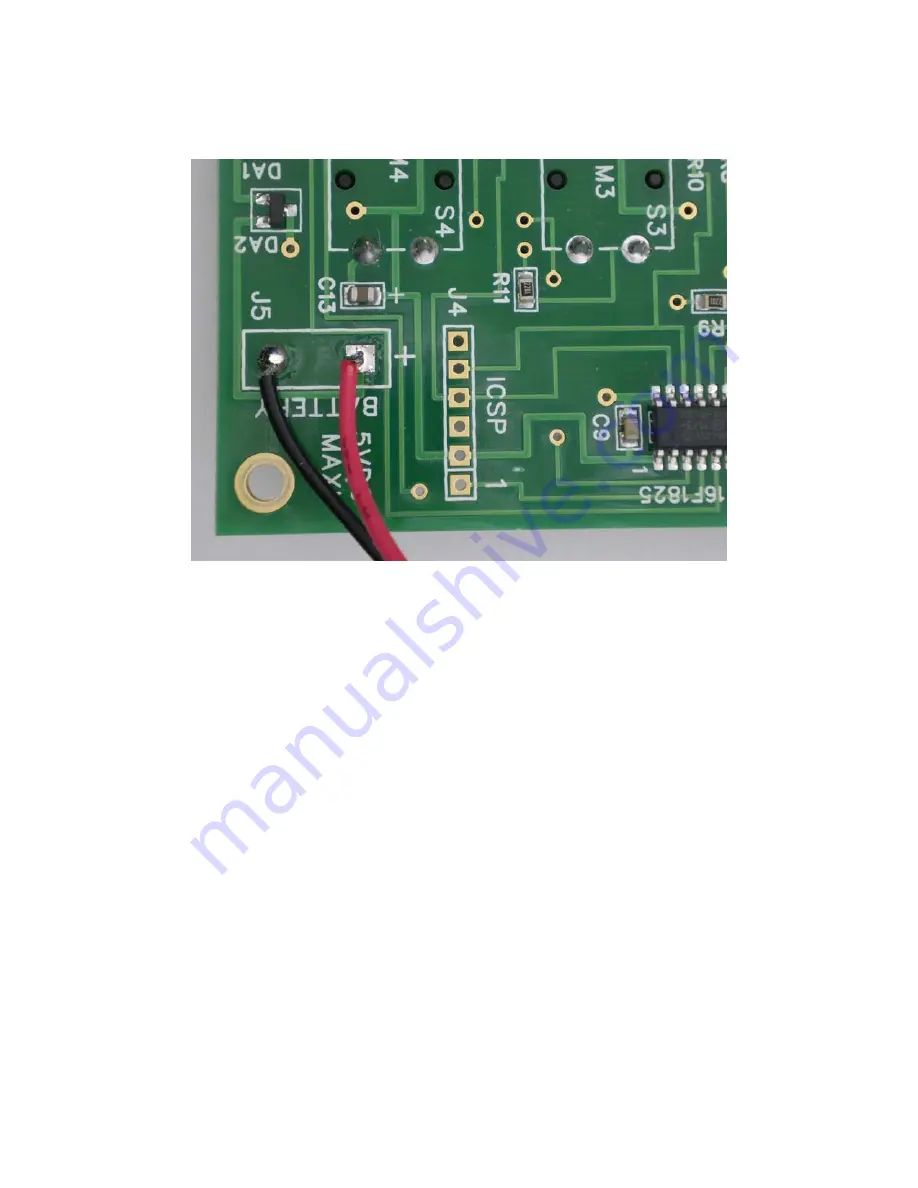
WinKey USB SMT Assembly and Operation Guide - Version 1.5 12/26/2017 Pg 7
10) Wire the battery holder to the PC board. Trim the red and black wires to 5” and connect
the red wire to the square (+) pad of J5 and the black wire to the round pad as shown.
Figure 9 – Battery Holder Wiring
Customer Advisory
While every effort has been made to insure that the K42 design is as complete and
accurate as possible it is still possible to cause equipment damage or incur personal
injury if:
1) The K42 kit is not used as intended.
2) Is connected incorrectly.
3) Safety guidelines outlined in this document are not followed.
4) The K42 kit is modified in any way.
K1EL cannot be held responsible in these or other similar events.