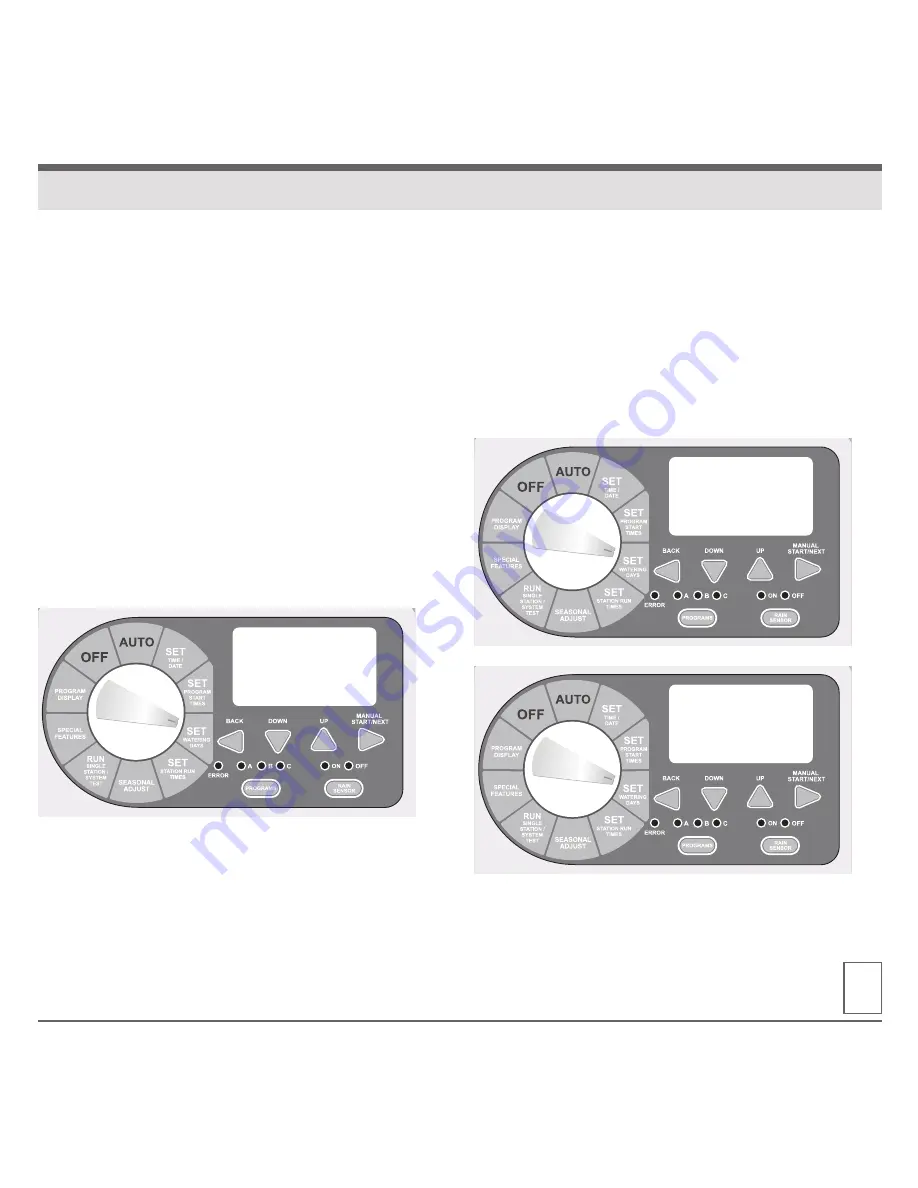
1. Use the PROGRAM SELECT BUTTON
to select the program (A, B or C) you
wish to assign watering days.
2. Turn the dial to SET WATERING
DAYS. “MON ON” should appear in
the display.
3. Press the DOWN or UP buttons to
enable (ON) or disable (OFF) day of
the week operation.
4. Press the NEXT button to advance to
the next day of the week. Repeat steps
3 and 4 until all days of the week have
been set.
5. Return the dial to AUTO.
1. Use the PROGRAM SELECT BUTTON
to select the program (A, B or C) you
wish to assign odd or even watering.
2. Press the BACK and NEXT buttons
SIMULTANEOUSLY until “ODD” or
“EVEN” appears in the display.
3. Return the dial to AUTO.
08
SET CUSTOM OPERATION
SET ODD/EVEN OPERATION
ODD
A
PGM
days
even
A
PGM
days
MON ON
A
PGM
DAYS
MON TUE WED THU FRI SAT SUN
Содержание PRO-LC
Страница 1: ...MODULAR IRRIGATION CONTROLLER INSTALLATION PROGRAMMING AND OPERATION MANUAL ...
Страница 26: ...www krain com SPARE WATERING PLANNER 25 ...
Страница 27: ...26 SPARE WATERING PLANNER ...
























