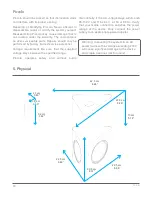22
rev.A
Piccolo
D1)
Preset Name indicator displays the name of the preset currently selected in the Preset List.
D2)
Preset Description text describes the preset currently selected in the Preset List.
D3)
Preset Creator displays the name of the author of the currently selected preset. This
textbox cannot be edited by users, the username for the sharing account will automatically
be set as creator name.
D4)
Preset List displays all the presets available to the system.
D5)
Delete Preset button deletes the preset currently selected.
D6)
Refresh List button updates the list of currently available presets.
D7)
Load Preset button loads the preset currently selected in the Preset List to the selected
channel.
D8)
Save as button opens the New Preset Pop Up Window
EQ Presets are proprietary files where EQ settings are saved. Users can both save and
load EQ Preset to enahance their listening experience depending on musical genres, room
characteristics and personal taste.
Содержание Piccolo
Страница 1: ...Piccolo USER S MANUAL English ...
Страница 2: ...Manual issued on 09 01 2012 ...
Страница 4: ...4 rev A Piccolo ...
Страница 12: ...12 rev A Piccolo A B C E F G H I D 7 Amplifier overview on off vol ...
Страница 26: ...26 rev A Piccolo ...