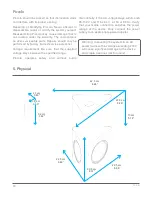Piccolo
17
rev.A
1)
Recall the “Manage” window from “Start Menu/My Computer”.
2)
Select “Device Manager” from the menu on the left and expand the “USB controllers” sub-
menu.
3)
Right click on the upper “K-Array_Dsp01” object and select “Driver Update” to launch the
“Hardware Update Wizard”
4)
When asked to allow the online search select the “Not now” option and click on “Next”.
5)
When asked for the drivers’ location, select the “Install from a list or specific location” option.
6)
In the search and installation options window, select the “Search for the best driver in this
location” option and check the “Include this location in the search” checkbox, then browse for the
drivers’ containing folder. The path should read:
C:\ProgramFiles\K-array\K-framework\drivers_rev02
Once you have inserted the right search path, click “Next”.
Содержание Piccolo
Страница 1: ...Piccolo USER S MANUAL English ...
Страница 2: ...Manual issued on 09 01 2012 ...
Страница 4: ...4 rev A Piccolo ...
Страница 12: ...12 rev A Piccolo A B C E F G H I D 7 Amplifier overview on off vol ...
Страница 26: ...26 rev A Piccolo ...