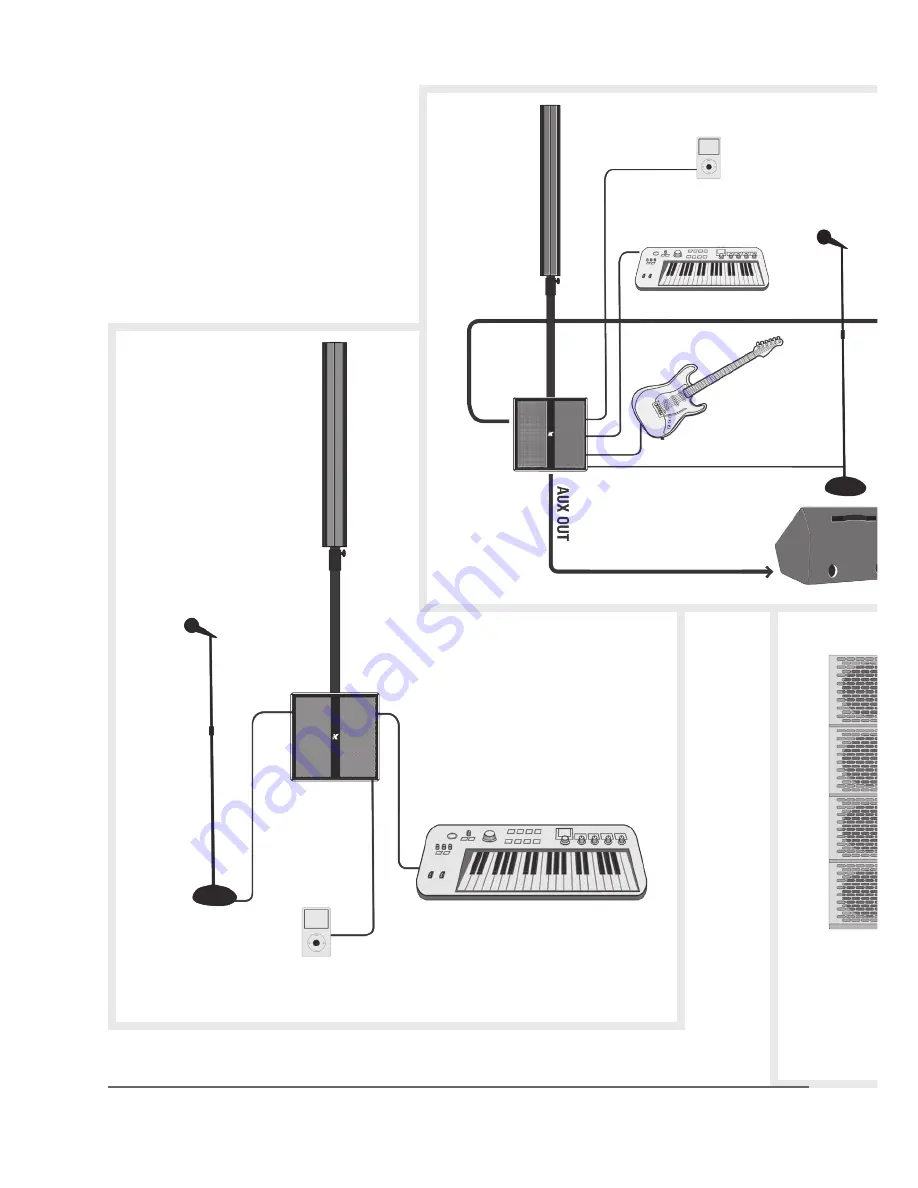Содержание KB1
Страница 1: ...KB1 USER MANUAL english version KB1 ...
Страница 2: ...KB1 ...
Страница 5: ...5 rev C KB1 ...
Страница 11: ...11 rev C KB1 7 PHYSICAL 178 220 cm 70 86 32 5 cm 12 8 43 5 cm 17 13 ...
Страница 14: ...A B C D F G E H I J K L M N O P S T R U Q V 14 rev C KB1 9 INPUT PANEL OVERVIEW ...
Страница 19: ...19 rev C KB1 11 CONFIGURATION OPTIONS AND SET UP ...
Страница 20: ...Amplified signal to the TOP AC Power INPUT 20 rev C KB1 ...
Страница 21: ...21 rev C KB1 ...
Страница 22: ...22 rev C KB1 ...
Страница 23: ...23 rev C KB1 ...