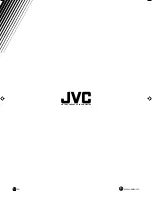Additional information
40
Additional
information
XV-515GD [UX, 3U, 4U, US, A, UT, UB] EN
LVT0336-014A
Care and handling of discs
How to handle discs
When handling a disc, do not touch the surface of the disc.
Since discs are made of plastic, they are easily damaged.
If a disc gets dirty, dusty, scratched or warped, the images
and sound will not be picked up correctly, and such a disc
may cause the player to malfunction.
Label side
Do not damage the label side, stick paper to or use any adhesive on its surface.
Storage
Make sure that discs are kept in their cases. If discs are piled on top of one another without their protective cases,
they can be damaged. Do not put discs in a location where they may be exposed to direct sunlight, or in a place
where the humidity or temperature is high. Avoid leaving discs in your car!
Maintenance of discs
If there are fingerprints or other dirt adhering to a disc,
wipe with a soft dry cloth, moving from the center outwards.
If a disc is difficult to clean, wipe with a cloth moistened with water.
Never use record cleaners, petrol, alcohol or any anti-static agents.
Notes for connection
¶
If you connect a DVD player with a receiver via AV COMPU LINK in a system including a Dolby digital decoder,
some functions may not be performed automatically.
¶
The AV COMPU LINK terminal on some televisions indicates “II”. Do not connect the terminal indicating “II”
with the AV COMPU LINK terminal on a receiver. If connected, the system will not work correctly.
¶
Connect the AUDIO OUT jacks of the DVD player to the audio input jacks of a receiver indicating “DVD”. Otherwise,
the system will not work correctly.
¶
There is no description about connections to a DVD player in the instruction manual of a television or VCR. But
a television or VCR with AV COMPU LINK terminals indicating “II” or “EX” can be connected to a DVD player.
Operation
You can enjoy pictures and/or sound by just putting a source component (which plays back the pictures and/or sound
such as a DVD player or VCR) into play mode. You do not have to operate the TV and receiver including not having to
perform power switching.
1
Turn on the main power of the television.
2
Insert a disc into the source component.
3
Press
3
of the source component.
The following actions are performed automatically:
• Turning on the power for the television.
• Setting the source of the television to the external input (VIDEO-1 or VIDEO-2).
• Turning on the power for the receiver.
• Setting the source of the receiver to the component which has started playback.
CAUTION
Sometimes during play noise or images may be garbled. This is sometimes due to the disc. (It may not be up to
industry standards.)
These symptoms are caused by the discs, not by the malfunction of the unit.