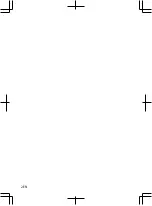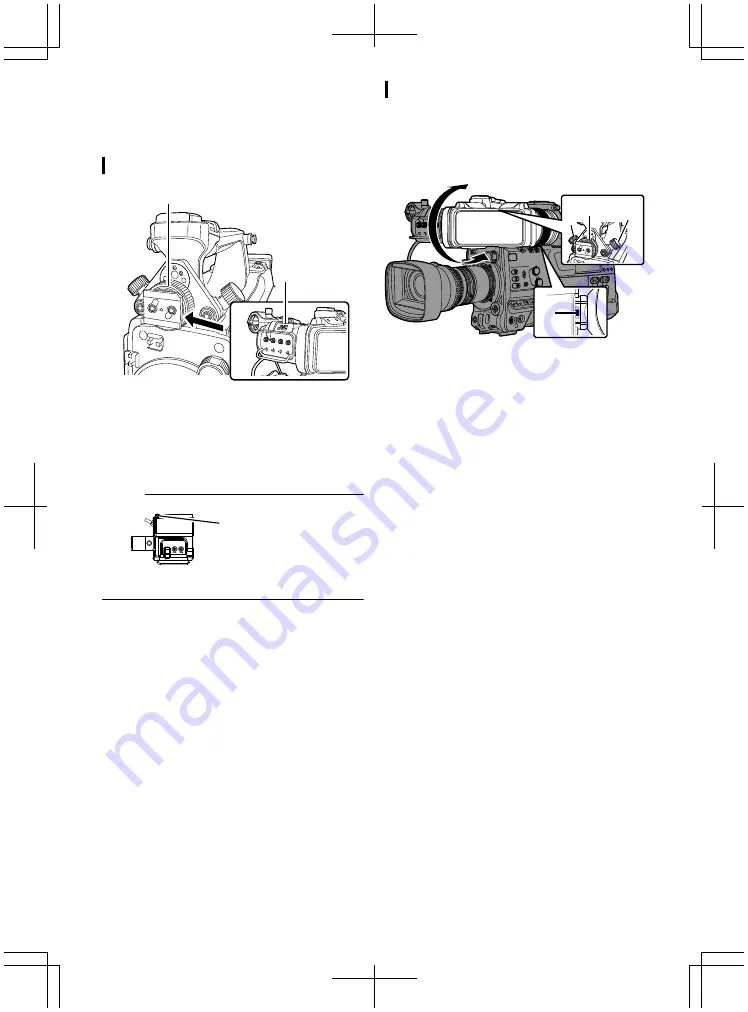
Settings and Adjustments
Before Use
.
Attaching the Viewfinder
.
2,4
3
1
Set the [POWER ON/OFF] switch of the
camera recorder to “OFF”.
2
Loosen the viewfinder left-right position
lock ring.
3
Slide the viewfinder in the direction of the
arrow to attach it.
Memo :
.
Slide Stopper
0
To detach the viewfinder, pull the slide stopper
up and slide it in opposite direction of the arrow.
4
Turn the viewfinder left-right position lock
ring to secure the position of the
viewfinder.
5
Attach the viewfinder cable to the [VF]
terminal.
6
Pin the viewfinder cable to the clamp.
Adjusting the Viewfinder
You can change the brightness and peaking of the
viewfinder screen according to your usage
conditions.
Changing the brightness of the screen will not
affect the recorded images.
.
3
1
2
2
4
1
Loosen the fastening rings on the left and
right sides of the viewfinder to adjust the
horizontal position, followed by tightening
the rings.
2
Loosen the viewfinder front-back position
lock ring. Adjust the front and back
positions then tighten the ring.
3
Adjust the angle of the viewfinder to a
position that enables easy viewing.
4
Adjust the visibility using the eyepiece
focus ring.
Adjust until the viewfinder image appears
sharp.
8 EN
Содержание VF-E900G
Страница 2: ...2 EN ...
Страница 47: ...14 EN ...
Страница 48: ... VF E900G VF E900G 2019 JVC KENWOOD Corporation B5A 3181 00 43450287 ...