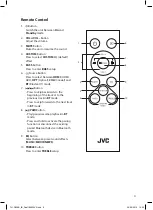14
Connections
This section involves various methods of connecting the product to other external components. Ensure
all audio connections of the unit are connected before connecting to the mains power socket.
Method 1: HDMI Hub Connection
Using Your TV as a hub
• Ensure to use an HDMI cable that can support the ARC function.
• Some 4K HDR TVs require the HDMI input or picture settings to be set for HDR content reception. For
further setup details on HDR display, please refer to the instruction manual of your TV.
• HDMI-CEC will be called different names by different manufacturers – please refer to your owner’s
manual for details on setting up HDMI-CEC and ARC.
• While using an HDMI cable for ARC function, CEC (Consumer Electronics Control) provides
interoperability between the unit and various devices (e.g. TV). However, this unit is not guaranteed to
fully operate with all HDMI-CEC enabled devices. This is NOT a defect.
The ARC (Audio Return Channel) function allows sound to travel to and from your ARC-
compliant TV to your soundbar through a single HDMI connection.
To enjoy the ARC function, please ensure that your TV is both HDMI-CEC and ARC compliant
and set up accordingly. When correctly set up, the CEC feature allows you to adjust the
volume output (VOL+/VOL– and MUTE) of the soundbar with the TV remote control.
When you switch your TV on/off with your remote control, you soundbar will also be
switched on/off. Be patient that it might take a few seconds for your TV to tell your
Soundbar to switch on or off.
TH-D329B_IB_Final190625V2.indd 14
26/06/2019 14:25