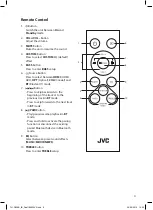15
Use this method to connect all your devices into your TV.
1. Connect an HDMI cable from your soundbar’s HDMI ARC socket to the HDMI (ARC)
socket on your ARC-compliant TV.
2. After connection, press
button on the unit or on the remote control to switch the unit
on.
3. Press button on the unit or on the remote control repeatedly to select HDMI to play
audio from your input device.
TV
Rear View of the Soundbar
Blu-ray Player /
DVD Player
Set-top Box
Satellite
Receiver
Game
Console
Video
Camera
HDMI cable (not included)
The unit may not be able to decode all digital audio formats from the input source. In this case, the unit
will mute. This is NOT a defect. Ensure that the audio setting of the input source (e.g. TV, game console,
DVD player, etc.) is set to PCM (Refer to the user manual of the input source device for its audio setting
details) with HDMI output.
An HDMI cable with good quality can ensure the ideal performance on digital signal transfer for this
connection.
TH-D329B_IB_Final190625V2.indd 15
26/06/2019 14:25