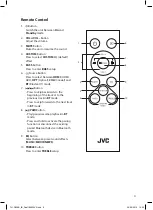21
Hints and Tips
If a problem does occur, it may often be due to something very minor. The following table
contains various tips. If you require additional assistance
• For UK, please call our UK Call Centre on 0344 561 1234.
• For Ireland, please call our Ireland Call Center on 1 890 818 575.
Problem
Solution
No power.
• Ensure the mains plug is connected.
• Make sure that you select the On mode.
The remote control does
not function.
• Use the remote control near the unit.
• Point the remote control at the remote sensor on the unit.
• Replace the battery in the remote control with a new one.
• Remove any obstacles between the remote control and
the unit.
Loud hum or noise is
heard.
• The plugs and sockets are dirty. Wipe them with a cloth
slightly moistened with alcohol.
No sound from the
soundbar.
Please try either one of the solutions below:
• Make sure that the unit is not muted. Press MUTE or
VOL+/VOL– button to resume normal listening.
• Press on the unit or on the remote control to switch the
soundbar to standby mode. Then press the button again to
switch the soundbar on.
• Unplug the soundbar from the mains socket, then plug it
in again. Switch on the soundbar.
• Ensure the audio setting of the input source (e.g. TV, game
console, DVD player, etc.) is set to PCM mode while using
digital (e.g. OPTICAL) connection.
• The unit may not be able to decode all digital audio
formats from the input source. In this case, the unit will
mute. This is NOT a defect.
The unit does not
respond when pressing
any buttons.
• The unit may freeze up during use. Switch the unit off and
then on again at the mains socket to reset the unit.
I cannot find “TH-
D329B” on my
Bluetooth device
• Ensure that the Bluetooth® function is activated on your
Bluetooth® device.
• The unit has a Bluetooth® function that can receive a
signal within 10 metres. Keep a distance within 10 metres
between the unit and your Bluetooth® device.
If any anomaly is encountered, unplug the mains cable from the mains socket and reconnect it again.
TH-D329B_IB_Final190625V2.indd 21
26/06/2019 14:25