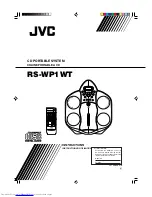11
To play a disc
1. Set a disc.
2. Press CD
6
.
The first track of the disc starts playing.
For CDs:
For MP3 discs:
• When playing an MP3 disc, the file name (then ID3 Tag if
any) is displayed at the beginning of each track.
• If no disc is inserted, “NO DISC” appears on the display and
the system remains in stop mode.
• The system automatically stops when the last track of the disc
has finished playing.
To stop playing the disc,
press
7
.
The following information for the disc is displayed.
For CDs:
For MP3 discs:
To pause,
press CD
6
. The playback time flashes on the
display.
To cancel pause,
press the same button again. Playback
continues from the point where it was paused.
Note:
Do not turn the LOCK/RELEASE knob during playback.
Skip Play
Press
4
or
x
to select the track you
want to play during playback.
• Press
x
once to skip to the beginning of the next track.
• Press
4
to skip to the beginning of the track being played.
Press
4
twice quickly to skip to the beginning of the previous
track.
You can also select a track in stop mode with the same buttons.
For CD:
Selected track and its playback time are shown on the
display.
For MP3:
Group and track numbers (then ID3 Tag if any) are
shown on the display.
To start playback,
press CD
6
.
Search Play
Press and hold
4
or
x
to fast forward/
reverse the disc during playback.
You can quickly find a particular passage in the track you are
listening to. During search play, you can hear the sound of approx.
one forth level.
To locate a track directly
Press the number buttons to directly play a
track.
• To directly play track 5, press 5.
• To directly play track 15, press +10 then 5.
• To directly play track 20, press +10 once then press 10.
(Only for MP3 discs)
• To directly play track 109, press +100 once then press 9.
• To directly play track 125, press +100, +10, +10 then 5.
To select a group (for MP3 disc)
Press
GROUP UP or
GROUP DOWN to
select the group you want to play during
playing the MP3 disc.
• Press
GROUP UP to skip to the next group.
• Press
GROUP DOWN to skip to the previous group.
You can also select a group in stop mode with the same buttons.
To play the group after selection,
press CD
6
.
Using the disc player—Normal
Play
Track number
Playback time
MP3 indicator
Total playback time
Total track
number
Total track
number
Total group
number
*
*
If a disc includes more than 99 groups, “G – –” will appear on
the display.
MP3 indicator
Using the remote control only
Using the remote control only
RV-NB20[B].book Page 11 Monday, August 28, 2006 5:04 PM
Содержание RV-NB20B
Страница 22: ...For U S A ...
Страница 23: ...For U S A ...
Страница 24: ...RV NB20B RV NB20W POWERED WOOFER CD SYSTEM 2006 Victor Company of Japan Limited 0806KMMMDWJEIN EN ...
Страница 46: ...RV NB20B RV NB20W POWERED WOOFER CD SYSTEM 2006 Victor Company of Japan Limited 0806KMMMDWJEIN EN FR ...
Страница 47: ...INSTRUCTIONS LVT1614 003B B POWERED WOOFER CD SYSTEM RV NB20B RV NB20W ...
Страница 68: ...RV NB20B RV NB20W POWERED WOOFER CD SYSTEM 2006 Victor Company of Japan Limited 0906KMMMDWJEIN EN ...