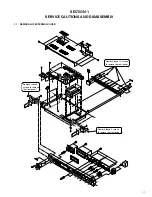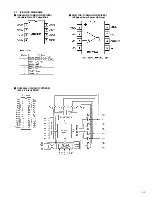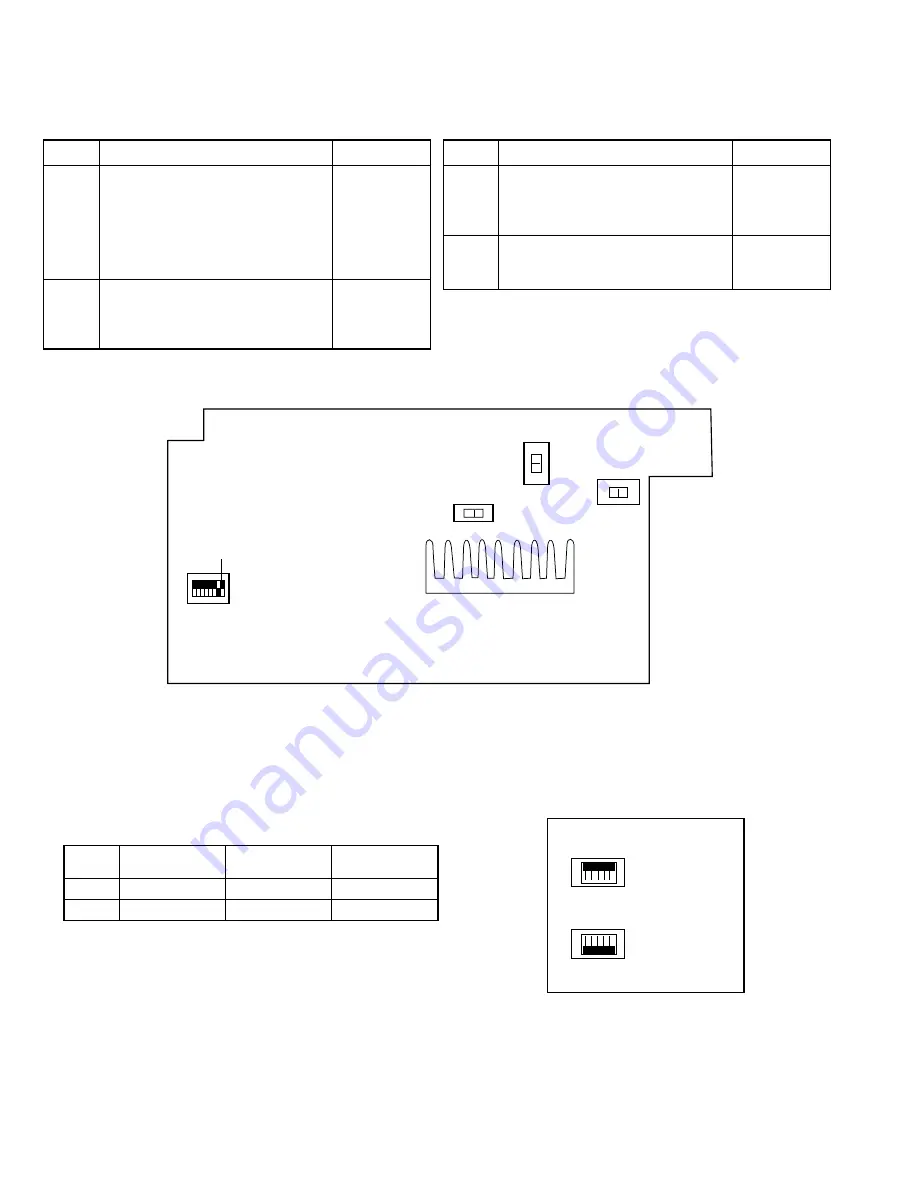
1-2
No.1
M
V
ON
OFF
S1
S603
CARBON
DYNAMIC
S601
S602
RTS
2W
1.2
FUNCTIONS AND SETTINGS OF INTERNAL SWITCHES
1.2.1
MAIN Board
1.2.2
CC Board
Set switches S35 and S36 according to the connected camera cable.
MAIN Board (Rear Side)
CC Board
S1
U model:
No. 1 OFF
No. 2 OFF
E model:
No. 1 ON
No. 2 OFF
8-segment DIP switch to be set
according to the destination type.
No. 1 ON : PAL. OFF: NTSC
No. 2 ON: Japan OFF: USA
Nos. 3 to 8: Not used. (Set to OFF.)
S601
U model: M
E model: V
Tally input M/V switch
M: Make contact (ON when shorted)
V: Voltage (ON when AC or DC is applied)
Symbol
Function
Factory Setting
S602
U model: RTS
E model: 2W
Intercom headset 2W/RTS switch.
2W: 2-wire intercom
RTS: RTS intercom
S603
DYNAMIC
Intercom headset microphone
DYNAMIC/CARBON switch.
Symbol
Function
Factory Setting
S35
S36
All ON
All OFF
All OFF
All ON
All OFF
All ON
Symbol
Sony Cable
CCZ-A100 (100 m)
JVC Cable
Factory Setting
S35
S36
ON
OFF
ON
OFF