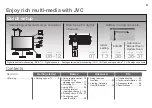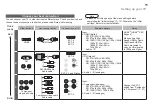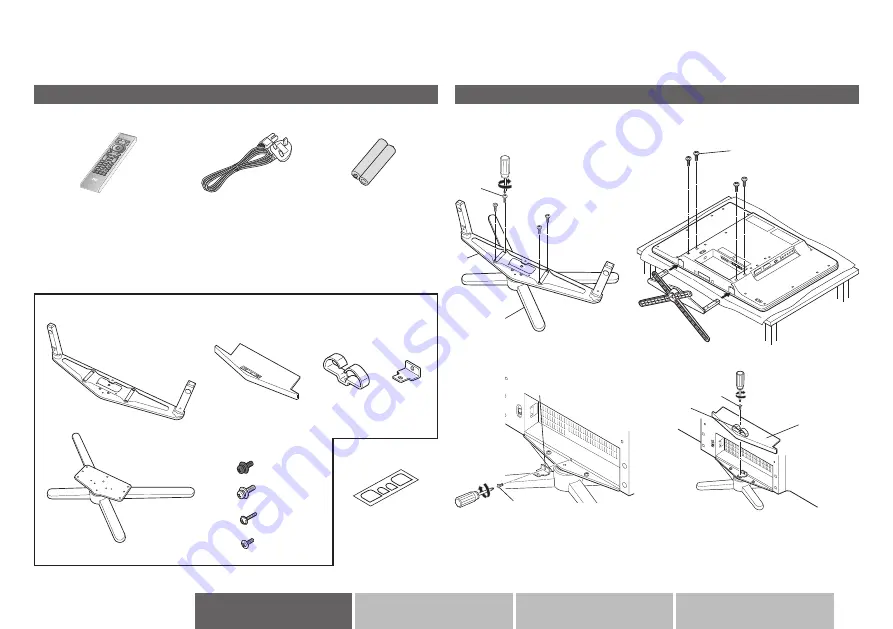
Getting started
I
H
G
F
B
A
C
D
E
F
A
B
G
I
D
C
H
E
Etc.
Advanced
Basics
Getting started
Setting up your TV
Accessories
Remote control
Power cord
“AAA/R03” Batteries
LCD
(For details on buttons and
functions, see P. 15.)
(For confirming the
TV works)
WARNING:
Batteries shall not be exposed to excessive heat such as direct sunshine,
fire or the like.
Attach the stand to the TV
Stand assembly
The stand will be supplied separately.
See the illustration below to attach the stand to the TV.
To prevent scratches on the panel, lay a piece of soft cloth on an even
platform and place the TV onto it.
(See P. 7)
(Short) x 4
(Long) x 4
x 1
x 1