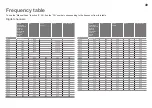Using the menu functions
Using the menu functions
PR Installation menu (continued)
1/3
BBC ONE
BBC TWO
ITV1
Channel 4
five
ITV2
BBC THREE
BBC FOUR
ITV3
SKYE THREE
1
2
Name
PR
3
4
5
6
7
8
9
10
D
D
D
D
D
D
D
D
D
D
> Favourite Setting
Digital
0
Analogue
17%
0
Services Found
Services Found
> Update Scan
Digital
Update Scan Completed
0
Analogue
100%
0
Services Found
Services Found
> Update Scan
>>
>
Analogue Manual Scan
Search
1
VHF CH
United Kingdom 1-20, 21-69
:
> Analogue Manual Scan
System
Band
Search
Fine Tune
B/G
VHF/UHF
D/K
I
L
B/G
> Analogue Manual Scan
System
Search
Fine Tune
I
VHF/UHF
CATV
VHF/UHF
Band
>>
>
Analogue Manual Scan Fine Tune
43
UHF CH
United Kingdom 1-20, 21-69
:
Favourite Setting
Register your favourite channel
To move through only your favourite channels.
“Select with PR List” (P. 19)
Æ
Register icon
Set / Cancel
Æ
Update Scan
Updates new channels
Start “Update Scan”
All Clear
Exit
All Check
Analogue
Select the CH number
select
Start “Manual Scan”
Store channel
Set the “System” and “Band”
Fine tune channel
adjust
CH number
Æ
“Frequency table”
Æ
(P. 49)
or
To directly register selected channel, press “BLUE” button and then
press “YELLOW” button.