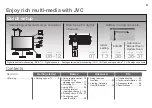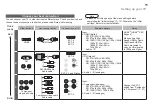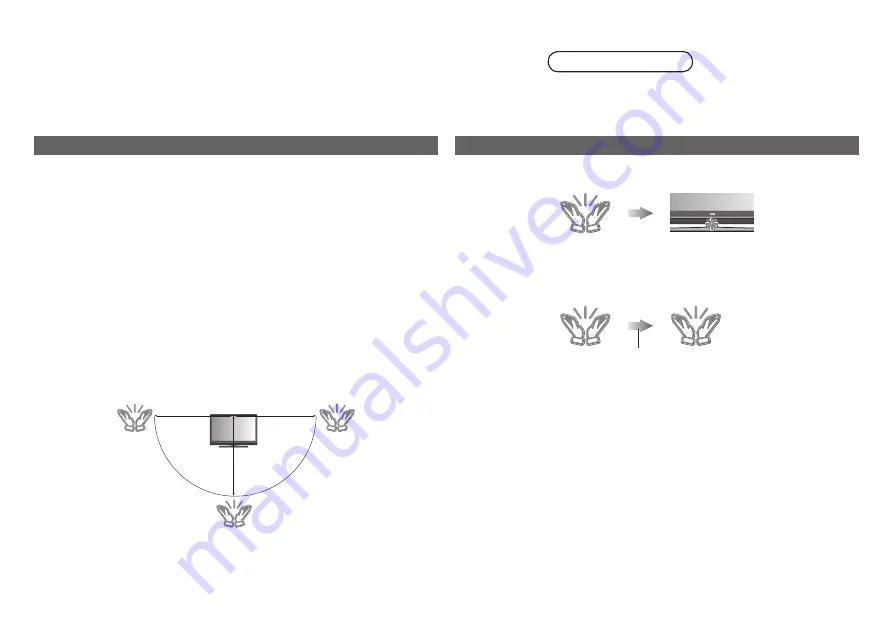
3 m
3 m
3 m
Operate TV by clapping your hands
This TV is equipped with “Hand Clap Function”, which you can operate the TV by clapping your hands. By clapping your hands number of times within a
set interval, you can turn the TV on/off or mute/unmute. It is useful, for example, when you have to turn off the TV for a short period of time or mute the TV,
when you have to answer a phone.
Before you start
There is a internal microphone on the upper side of the TV. To maintain
the sensitivity, make sure not to cover the TV and keep room (more than
25 cm) on the upper side of the TV. Do not place speakers or any kind of
device that outputs a sound near the microphone.
If the room is in an environment with noise more than 80 dB, nix sign icon
will be displayed and the Hand Clap Function will be unable to work. Keep
the volume level below 24. If the volume level is above 25, nix sign icon
will be displayed and the Hand Clap Function will be unable to work.
Even if the volume level is below 24, if the TV volume is too loud nix sign
icon will be displayed. Programme with a loud TV volume such as music
program nix sign icon will be displayed if the volume is too loud. In that
case lower the volume until the nix sign icon disappears.
You can operate with a hand clap under the range shown below. If you
clap harder, you can operate in a range more than 3 m.
Turn on the main power switch on the rear side of the TV (P. 6). If the
main power switch is turned off, the Hand Clap Function will be unable to
work.
How to operate
Clap your hands once facing towards the TV. If the TV detects a clap, the
power lamp will blink once.
If the power lamp does not blink, clap harder or go closer to the TV and clap
again. Once you confirm that the power lamp blinks, now try operating the
TV by clapping your hands. Clap your hands twice or 3 times (depending on
your purposes) with an interval of 0.5 seconds.
To turn the TV on/off (standby), repeatedly clap your hands 3 times.
If the TV properly detects the command, you will hear a beep and the TV
turns on/off.
To mute/unmute the TV, repeatedly clap your hands twice.
If the TV properly detects the command, you will hear a beep and the TV
enters mute/unmute.
Depending on the volume or the interval of your clap, the TV may not
detect a command properly and may show no reaction. When you try to
turn on/off the TV, the TV did not detect the third clap and the TV enters
mute/unmute.
Try several times until you master it. Especially when clapping for 3 times,
try to maintain the same interval with the first and second clap to the
second and the third clap so that the TV can detect the correct command.
Hand Clap Function
0.5 seconds