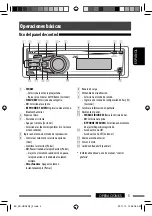ENGLISH
27
REFERENCES
Troubleshooting
What appears to be trouble is not always serious. Check the following points before calling a service center.
Symptoms
Remedies/Causes
General
• Sound cannot be heard from the speakers.
• Adjust the volume to the optimum level.
• Check the cords and connections.
• The unit does not work at all.
Reset the unit (see page 3).
• “AUX IN” or “EXT INPUT” cannot be
selected.
Check the “
SELECT SRC
”
=
“
AUX IN
” or “
EXT
IN
” setting (see page 24).
FM/AM
• SSM automatic presetting does not work.
Store stations manually.
• Static noise while listening to the radio.
Connect the antenna firmly.
• “AM” cannot be selected.
Check the “
SELECT SRC
”
=
“
AM
” setting (see
page 24).
• Sound quality changes when receiving
HD Radio stations.
Fix the reception mode either to “
DIGITAL
” or
“
ANALOG
” (see pages 10 and 23).
• No sound can be heard.
• Check the power supply to the antenna when using
active type.
• “
ANALOG
” is selected when receiving all digital
broadcast of HD Radio station. Select “
DIGITAL
” or
“
AUTO
” (see pages 10 and 23).
• “
DIGITAL
” is selected when receiving weak digital
signals or receiving conventional radio broadcast.
Select “
ANALOG
” or “
AUTO
” (see pages 10 and
23).
• The clock becomes wrong when receiving
HD Radio stations.
Set “
CLOCK ADJ
” to “
OFF
” (see page 22).
Disc playback
• Disc cannot be played back.
Insert the disc correctly.
• CD-R/CD-RW cannot be played back.
• Tracks on the CD-R/CD-RW cannot be
skipped.
• Insert a finalized CD-R/CD-RW.
• Finalize the CD-R/CD-RW with the component which
you used for recording.
• Disc can neither be played back nor ejected. • Unlock the disc (see page 12).
• Eject the disc forcibly (see page 3).
Continued on the next page
KD-HDR40[J].indb 27
KD-HDR40[J].indb 27
09.11.10 3:41:30 PM
09.11.10 3:41:30 PM