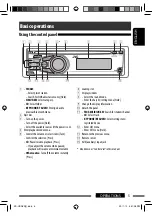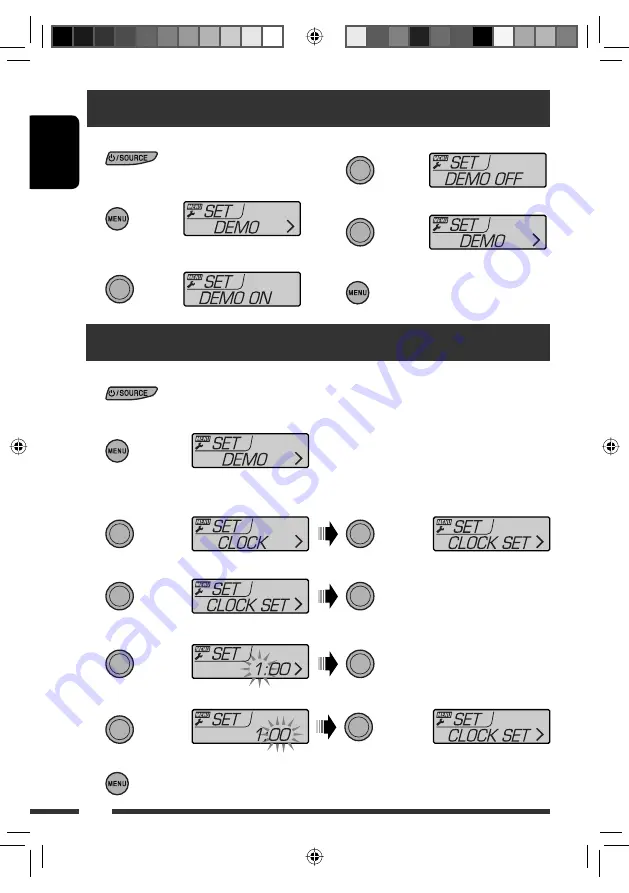
ENGLISH
4
1
Turn on the power.
2
Call up the SET menu.
3
1
Turn on the power.
2
Call up the SET menu.
3
Select
“
CLOCK
.”
4
Select
“
CLOCK SET
.”
5
Adjust the hour.
6
Adjust the minute.
7
Finish the procedure.
[Hold]
4
Select
“
DEMO OFF
.”
5
6
Finish
the
procedure.
Canceling the display demonstration
[Turn]
(Initial setting)
[Press]
[Press]
[Hold]
(Initial setting)
[Turn]
[Turn]
[Press]
[Turn]
[Press]
[Press]
[Turn]
[Press]
Setting the clock
KD-HDR40[J].indb 4
KD-HDR40[J].indb 4
09.11.10 3:41:06 PM
09.11.10 3:41:06 PM